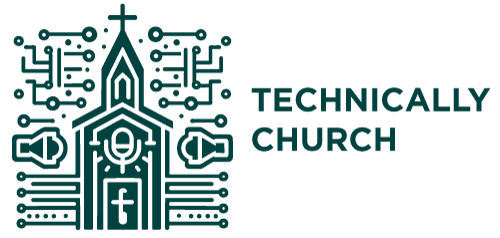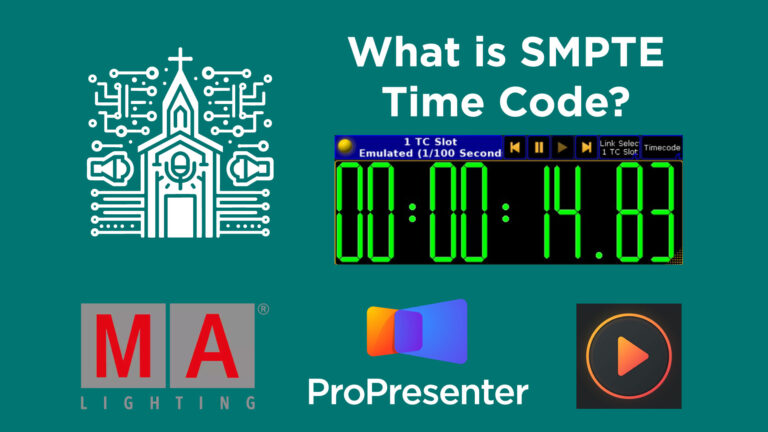Entire Console File Download for Behringer Wing + Walk-Through
Learn how to configure the Behringer Wing for church services with pre-routed inputs, buses, effects, and outputs tailored for live sound, streaming, and multi-track recording. This downloadable file integrates components like Dante and P16 monitors, providing an efficient, customizable starting point for engineers.