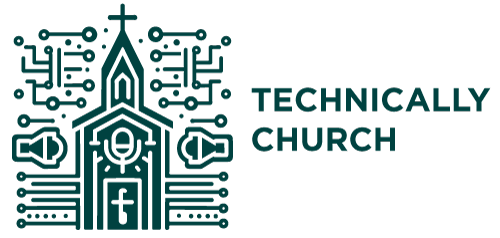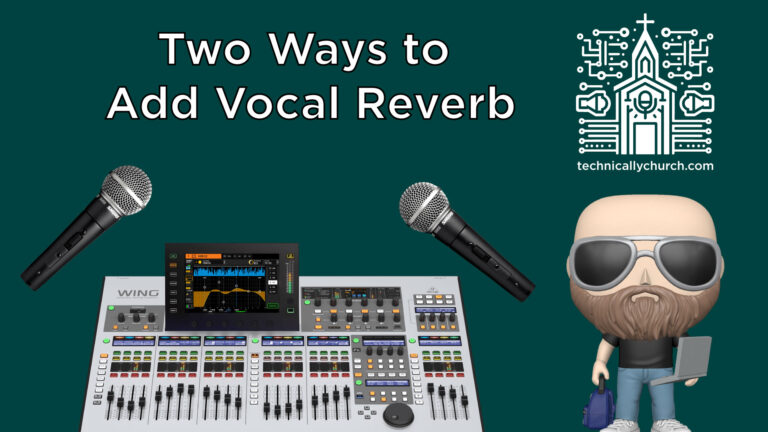Optimizing Playback: Strategic Bus Routing with Dante
Streamlining Live Sound: Routing Audio from Playback to Dante
Introduction
In the evolving landscape of live sound engineering, the integration of digital audio tools like multitracks.com’s Playback app with Dante’s robust networking capabilities has become increasingly prevalent. This article demystifies the process of routing audio from Playback through Dante into your mixing console, assuming a foundational understanding and setup of Dante in your audio system.
Setting the Stage with Dante and Playback
Imagine you’re gearing up for a live performance with a multitude of tracks to manage. You have Dante Virtual Sound Card installed, Playback ready with your tracks, and a Behringer Wing mixer at your disposal. Dante offers a generous 64 channels, but Playback caps you at 16 discrete outputs (or 32 in stereo mode). The task at hand is efficiently managing and routing these tracks for a seamless live mix.
Efficient Track Management in Playback
With a song like “Sam God” loaded in Playback, showcasing 19 tracks, the challenge becomes fitting these into the available outputs. Playback’s bus system is your tool for consolidating tracks, requiring strategic planning to ensure each track finds its rightful place in the mix without overcrowding the available channels.
Customizing Bus Assignments for Optimal Routing
The default bus assignments in Playback might not align with your mixing preferences. This step involves diving into the settings, where you can reassign tracks to different buses. Although you can’t rename the buses, their functionality is flexible, allowing you to route any track to any available bus channel on Dante.
Maximizing Dante’s Channels
By accessing Playback’s bus settings, you can assign each bus to a specific Dante channel. This flexibility allows for shared channels if mixer inputs are limited, combining elements like click and guide tracks into a single channel. However, remember that certain elements like SMPTE time code require dedicated channels due to their unique routing needs.
Conclusion
Routing audio from Playback through Dante into your mixer is a nuanced but straightforward process that enhances the live sound experience. By thoughtfully assigning tracks to buses and utilizing Dante’s channels, you can create a dynamic and cohesive live mix that supports the performers and engages the audience.