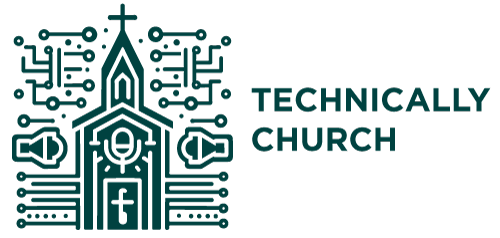Automated Lyrics in Worship: How to setup Time Code with Playback and Propresenter
Mastering Worship Services: Integrating Multitracks Playback with ProPresenter Using SMPTE Time Code
In the fast-paced world of live worship services, integrating technology seamlessly can significantly enhance the experience. Multitracks Playback, a dynamic tool for bands, coupled with ProPresenter, a robust lyric presentation software, can create a cohesive and engaging worship service when synchronized correctly. This article delves into the process of integrating Multitracks Playback with ProPresenter using SMPTE (Society of Motion Picture and Television Engineers) time code, ensuring automated and precise lyric display synchronized with music tracks.
Simplifying Setup: Starting with Multitracks Playback
The first step involves setting up SMPTE time code within Multitracks Playback. Ensuring that SMPTE time code is enabled and correctly patched out of Playback is crucial. Each song in Playback should have SMPTE enabled, with a unique time set for each to prevent overlap, typically in 10-minute increments. This setup allows Playback to send out time code signals that can be received by other applications, like ProPresenter, for synchronized operations.
Bridging the Gap: Connecting Playback to ProPresenter
The integration requires an audio interface to transmit the SMPTE time code signal from Playback to ProPresenter. Using a Dante Network and a Dante AVIO adapter can effectively channel the SMPTE time code into a USB interface connected to the ProPresenter computer. Once connected, ProPresenter’s time code settings need to be configured to receive the audio signal from the correct interface and set to the matching frame rate established in Playback.
Recording and Automation: Bringing Lyrics to Life
With ProPresenter receiving SMPTE time code, the next step is to record the lyrics timing for each song. This process involves typing in the SMPTE start time for the song, engaging the record function in ProPresenter, and then clicking through the lyrics in real-time as the song plays in Playback. Each click records a cue in ProPresenter, which then can be played back automatically, synchronized with the song from Playback, providing a seamless experience during the worship service.