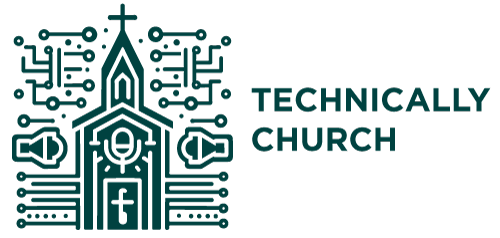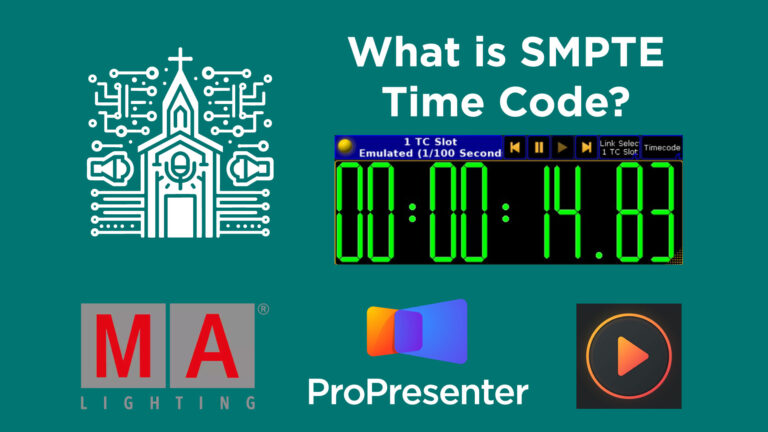Ultimate Guide to Setting Up DMX Pixel Lights with MadMapper & Holiday Coro
Comprehensive Article on Setting Up and Programming DMX Controllable Pixel Lights with MadMapper
Introduction
Setting up a dynamic stage lighting system using DMX controllable pixel lights can transform any performance space into a visually captivating scene. This tutorial dives into the intricacies of programming and controlling pixel lights using the HolidayCoro AlphaPix controller and MadMapper software, focusing on a stage setup to demonstrate the application.
Equipment and Initial Setup
The setup involves pixel lights sourced from HolidayCoro.com, which are akin to RGB controllable Christmas lights where each pixel is individually addressable via DMX protocols. These lights are arranged on a stage, encased within white tubes to create a cohesive aesthetic. At the heart of the control system is the HolidayCoro AlphaPix (‘the brain’), capable of managing multiple outputs and pixel configurations.
Wiring and Configuration
The physical setup starts with arranging the pixel lights in desired patterns, in this case, a diagonal layout across the stage. The AlphaPix controller supports up to 100 pixels per output, with the configuration used here involving chains of 50 pixels linked to make strands of 100. The wiring is meticulously planned to ensure smooth data flow and ease of installation, with clear demarcations for data direction and connectivity.
Software Setup and Programming
MadMapper software plays a crucial role in animating the pixel lights. It interfaces with the AlphaPix controller via an IP network, utilizing the ArtNet DMX transfer protocol. The first step involves assigning an IP address to the controller and configuring the ports to align with the number of pixels in each channel. Each port on the AlphaPix can manage up to 100 pixels, translating each pixel into three DMX channels to accommodate the RGB controls.
The configuration within MadMapper involves mapping these ports and channels into the software’s interface, where each physical line of pixels is treated as a fixture. This is crucial for syncing the lighting effects with the desired visual outputs on the stage.
Scene Building and Effects
With the hardware configured and recognized within MadMapper, the next step involves building scenes. This process includes aligning each pixel row with the corresponding DMX addresses set in the AlphaPix controller, ensuring that the data flow from the controller to the lights is seamless and accurate.
The MadMapper interface allows for detailed control over the lighting effects, from basic color changes to complex patterns that traverse through the pixel rows. These effects can be pre-programmed and triggered according to the specific needs of the performance or event.
Practical Application and Final Thoughts
The tutorial covers practical steps, from wiring to programming, ensuring that even those new to DMX lighting can follow along. The flexibility of the system allows for creative configurations beyond simple straight lines, enabling designers to tailor the setup to the venue’s architectural elements and the event’s thematic requirements.
This detailed setup showcases the potential of integrating sophisticated DMX lighting systems with modern software to create an immersive visual experience. The combination of HolidayCoro’s reliable hardware and MadMapper’s versatile software makes for a powerful tool in any lighting designer’s toolkit.
Summaries
Summary 1: Equipment Overview
- Pixel Lights: DMX controllable RGB lights from HolidayCoro.com.
- Controller: HolidayCoro AlphaPix, which can manage up to 3200 pixels.
- Software: MadMapper for programming and controlling the lights.
Summary 2: Setup and Configuration
- Wiring Setup: Lights are arranged in strings within tubes for a structured look.
- Controller Configuration: Configured via an IP address for network integration, handling 100 pixels per output.
Summary 3: Programming and Scene Building
- MadMapper Integration: Maps DMX channels to pixel strands and facilitates scene building.
- Scene Effects: Allows for the programming of dynamic lighting effects and patterns, enhancing the visual appeal of the stage.
Summary 4: Practical Application
- Versatility and Creativity: Supports complex lighting arrangements and is adaptable to different stage designs.
- User Interface: MadMapper provides a user-friendly platform for intricate programming and control of lighting effects.
These summaries encapsulate the various stages and elements involved in setting up and programming a DMX controllable pixel light system using the specified hardware and software, offering a snapshot of each critical phase in the process. Watch the video linked in this tutorial for an in-depth tutorial.