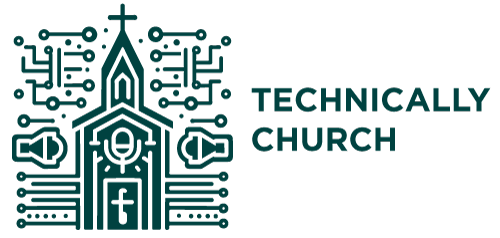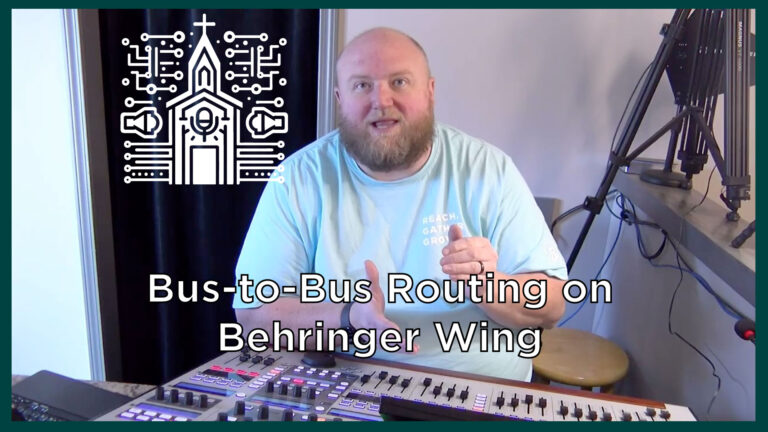How to Load and Play USB Audio Files on the Behringer Wing
Enhancing Live Performances with USB Audio Integration on the Behringer Wing
Introduction
In the dynamic environment of live sound mixing, the ability to seamlessly integrate pre-recorded audio tracks into a performance can significantly enhance the overall experience. The Behringer Wing mixer offers an intuitive method for loading audio files from a USB drive and incorporating them into your live show setup. This article outlines the process, from file preparation to advanced automation using snippets.
Loading Audio Files into Your Show
- File Preparation: Ensure your audio files are in the correct format (WAV) and loaded onto a USB drive compatible with the Behringer Wing.
- Accessing the Library: Navigate to the ‘Library’ section and select ‘Shows’ to view your current setlist or to create a new one.
- Adding Audio Files: Choose the audio file from your USB drive and add it to your show. You can position the file within your setlist and link it to specific scenes for automatic playback.
Automating Playback with Snippets
- Creating Snippets for Volume Control: Record snippets to set the desired volume level for playback and to mute the channel after the audio file concludes. This ensures consistent volume for each track and cleans up the mix after playback.
- Integrating Snippets into Your Setlist: Add these snippets to your show, sequencing them around the audio file to automate the volume adjustment and channel muting process.
Advanced Integration Techniques
- Linking Audio to Scenes: By linking audio files to specific scenes (snapshots), you can ensure that the right track plays at the correct moment in your setlist, enhancing transitions between live performances and recorded tracks.
- Utilizing Snippets for Seamless Transitions: Snippets can be used not only for volume control but also for adjusting other parameters such as EQ or effects, tailoring the mixer’s settings to suit the audio file’s playback.
Conclusion
The Behringer Wing’s flexibility in handling USB audio files offers sound engineers creative ways to enhance live shows. Whether it’s adding atmospheric tracks, backing tracks, or sound effects, the mixer’s straightforward workflow for loading, managing, and automating playback of these files ensures a polished and dynamic performance.