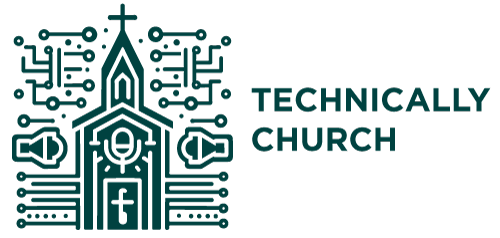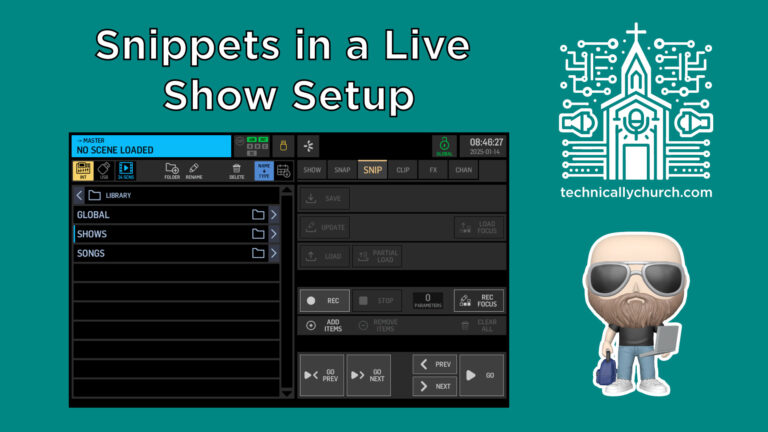Complete Guide to Connecting Multiple Stage Snakes to Behringer Wing
Advanced Routing Techniques: Using Behringer Wing with Multiple Stage Snakes
Introduction
For audio professionals looking to expand their setup, integrating multiple stage snakes with the Behringer Wing mixer offers an advanced level of control and flexibility. This article delves into the two distinct methods of connecting and routing multiple Behringer S32 (or Midas equivalent) stage snakes with the Behringer Wing, along with the associated routing implications.
Equipment Links
Behringer Wing
Behringer S32 Stage Snake
Behringer P16 Personal Monitor
Behringer P16-D Distribution Hub
Connecting Multiple Stage Snakes
The Behringer Wing mixer supports up to 48 stereo channels, which necessitates additional inputs beyond what a single S32 stage snake can provide. Two connection methods are outlined:
- Cascading Connection: This involves using one Ethernet (Cat5e) cable from the Wing’s AES50 A port to the first stage snake and then connecting the first snake to the second snake. This cascade setup provides access to 48 inputs – the first 32 from the first snake and 16 from the second snake. Outputs on the second snake mirror the first, providing 16 outputs in total.
- Independent Connection: Two separate Ethernet cables (Cat5e) run from the Wing to each snake. This method allows for independent patching of each snake, offering full access to all 32 inputs and 16 outputs on each snake.
Routing for Behringer P16 Personal Monitors
In both connection scenarios, the P16 personal monitors can be connected to the Ultranet port on either snake. The routing outputs 33 through 48 on the AES50 A correspond to channels 1-16 on the P16, regardless of which snake the P16 is connected to.
Utilizing Stereo Inputs
Particularly for stereo instruments, two channels on the snake are used to create one stereo channel on the Wing, meaning more than 32 inputs on a snake might be required to utilize all 48 stereo channels on the Wing.
Expanded Routing Possibilities
The independent connection method offers an expanded range of routing possibilities. Separate routing for P16 monitors becomes possible, allowing different mixes for different groups of musicians depending on which snake they are connected to.
Conclusion
Understanding these two methods of connecting and routing multiple stage snakes with the Behringer Wing opens up a plethora of possibilities for audio engineers. Whether it’s maximizing inputs or creating complex monitor mixes, these techniques enhance the functionality and versatility of the Behringer Wing in live sound environments. Watch the tutorial video for a more in-depth explanation!