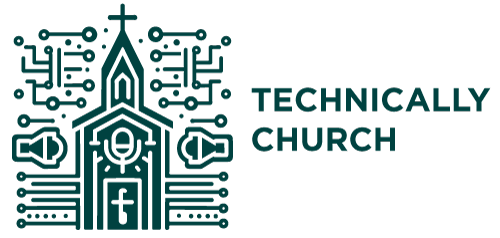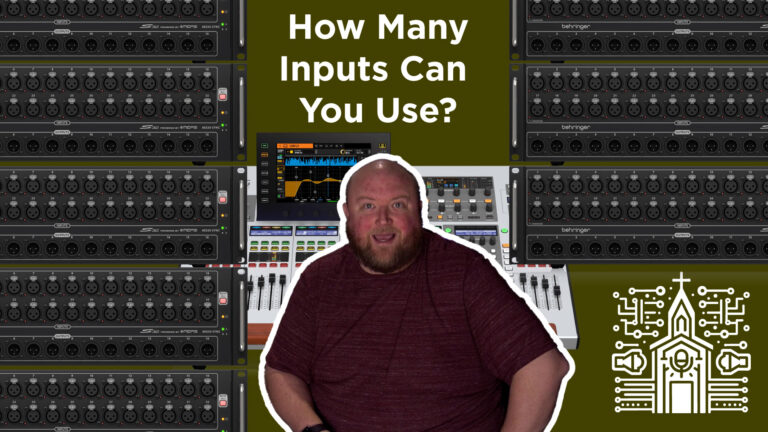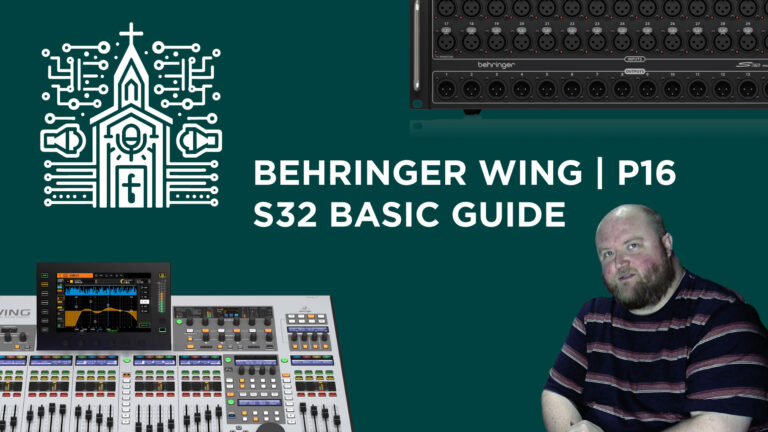Snapshot Essentials on Behringer Wing: Save vs. Update Explained
Snapshot Management in Behringer Wing: Understanding ‘Save’ and ‘Update’
Introduction
Managing snapshots, or ‘snaps’, in the Behringer Wing mixer is crucial for efficiently handling different scenes and parameters during live performances or studio sessions. This article explores the distinct functionalities of the ‘Save’ and ‘Update’ buttons in the ‘Snaps’ section of the Behringer Wing’s library, especially in relation to the scope of changes.
Snapshot (Snap) and Scope in Behringer Wing
A snap in the Behringer Wing captures a snapshot of the entire board’s settings at a given moment. This feature is invaluable for saving and recalling different configurations quickly. The scope of a snap refers to the specific parameters or channels it affects. Users can choose to save a snap with a full scope (all parameters) or a limited scope (selective parameters).
The ‘Save’ Button
When users make significant changes across the board, including global changes like routing or main output settings, the ‘Save’ button comes into play. Pressing ‘Save’ captures all parameters of the board into the snapshot. However, upon recall, only the parameters set within the defined scope are affected. This function is vital when major changes are made outside the initially defined scope of a snap.
The ‘Update’ Button
The ‘Update’ button is used to modify an existing snapshot but only within its current scope. For instance, if a snapshot’s scope is limited to fader positions and mutes for certain channels, using ‘Update’ will only refresh these specific aspects. It’s crucial for incremental changes within the predefined scope of a snap.
Editing and Expanding Scope
An important aspect of snap management is the ability to edit the scope after a snap is saved. Users can expand the scope of a snap to include more parameters or channels, allowing for greater flexibility in recalling different board settings.
Conclusion
Understanding the difference between ‘Save’ and ‘Update’ in the Behringer Wing’s snap management is essential for precise control over the mixer’s settings. ‘Save’ captures the entire board’s settings while adhering to the scope upon recall, whereas ‘Update’ modifies an existing snap within its existing scope. This distinction is crucial for sound engineers and technicians to manage complex live sound or recording sessions efficiently.