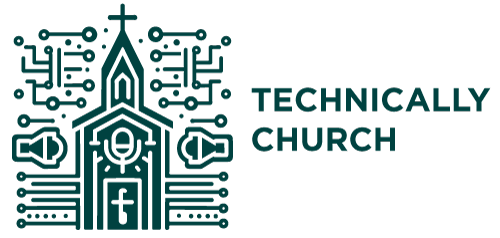Behringer Wing Mixing Techniques: Independent In-Ear EQ
Custom EQ for In-Ear Monitors on the Behringer Wing: A Step-by-Step Guide
Introduction
Ensuring vocalists receive the optimal mix in their in-ear monitors is crucial for a great performance. The Behringer Wing mixer offers advanced features to customize EQ settings for wireless in-ear monitors independently from the main mix. This article explores how to utilize these functionalities for precise audio control.
Setting Up Wireless In-Ear Mixes
- Bus Allocation: Vocalists’ wireless in-ear monitors are typically fed through a dedicated bus on the Wing.
- Understanding Tap Points: The tap point determines where in the signal chain the audio is sent to the in-ear monitors. It can be set before or after the EQ, affecting whether the main mix EQ applies to the in-ears.
Implementing Separate EQ for In-Ears
- Accessing Bus Masters: Navigate to the Bus Masters section and select the appropriate in-ear mix bus.
- Sends on Fader Mode: Engage ‘Sends on Fader’ mode to control what is sent to the selected in-ear mix.
- EQ Customization: In the channel strip for the vocalist, locate the ‘Tap EQ’ section, which allows for setting an EQ specific to the in-ear mix. This EQ adjustment will only affect what the vocalist hears, without altering the front-of-house mix.
Practical Applications
This feature is particularly useful when a vocalist requires a different EQ in their in-ears than what is suitable for the main mix. For instance, if a vocalist needs reduced low-end frequencies in their in-ears, this can be achieved without impacting the overall sound for the audience.
Conclusion
The ability to send separate EQ settings to wireless in-ear monitors while maintaining the integrity of the main mix exemplifies the flexibility of the Behringer Wing mixer. This functionality enhances the live sound experience for performers, ensuring they hear exactly what they need for an optimal performance.