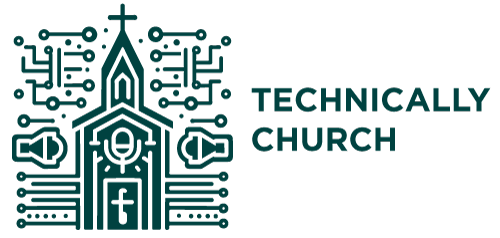Behringer Wing: Navigating Shows, Snaps, and Snips for Effective Mixing
Mastering Shows, Snaps, and Snips on the Behringer Wing Mixer
Introduction
The Behringer Wing mixer introduces a dynamic approach to managing live sound and studio sessions through its Shows, Snaps, and Snips features. Understanding these functionalities is essential for sound engineers to streamline workflows and achieve precise audio control.
Shows: Compiling Snaps and Snips
- Definition of a Show: A Show is a collection of Snaps and Snips, analogous to scenes on traditional mixing boards.
- Creating a Show: To build a show, you compile individual Snaps or Snips in the desired order, useful for scripted events like plays.
Snaps: Capturing the Entire Board
- Snapshot Functionality: A Snap is a snapshot of the entire mixer’s settings at a given moment.
- Scope Customization: The scope feature allows selective saving of parameters. For example, you can exclude a continuously used MC mic from scene changes.
- Parameter Selection: Choose specific parameters like fader position or mute status to include in a Snap, ensuring consistency in certain elements across different scenes.
Snips: Recording Parameter Changes
- Focused Recording: Snips record only the changes made during their activation, offering a more focused approach compared to Snaps.
- Application: Snips are particularly effective for recording button presses and minute adjustments, providing enhanced control over complex changes.
Importance of Save vs. Update
- Save Function: The save feature captures all board parameters, regardless of the current scope, ensuring a comprehensive backup.
- Update Function: Updating a Snap or Snip only modifies parameters within the defined scope, crucial for minor adjustments without affecting the entire setup.
Data Management and Backup
- Internal Memory and USB Drive: Shows, Snaps, and Snips are saved in the mixer’s internal memory, with the option to use a USB drive for external storage.
- Computer Integration: The Wing can be connected to a computer, appearing as an external drive, allowing for easy data backup and transfer.
Conclusion
Shows, Snaps, and Snips on the Behringer Wing offer a versatile and efficient method for managing live and studio mixing sessions. Whether it’s compiling scenes for a show, capturing the full board configuration, or recording specific changes, these features enhance the mixing experience, providing sound engineers with the tools for precise audio management.