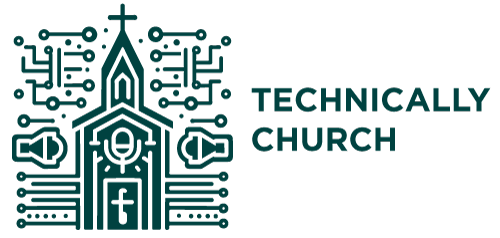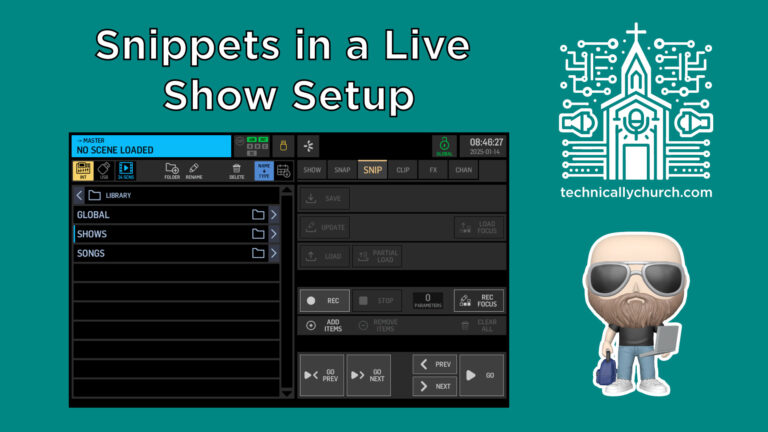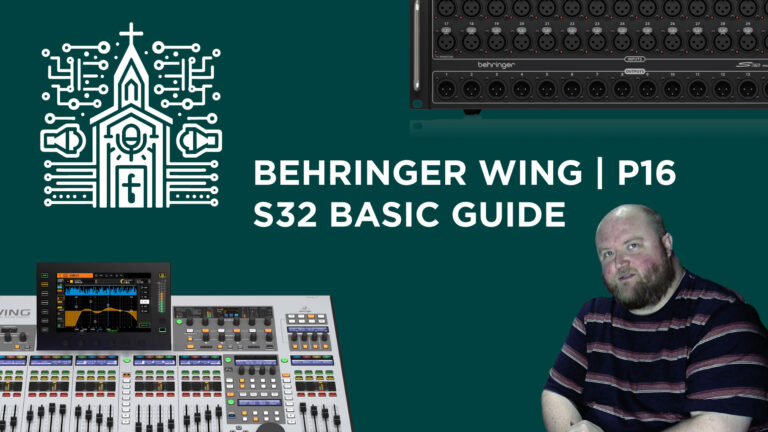Behringer Pro Tips: Effortless P16 Monitor Setup on the Wing
Optimizing Personal Monitoring: Routing Behringer P16 on Behringer Wing
Introduction
In the dynamic field of live sound engineering, the setup and routing of personal monitors play a critical role in achieving the perfect mix for each performer. This article focuses on efficiently routing Behringer P16 personal monitors using the Behringer Wing digital mixer and S32 stage box.
Connecting the Equipment
- Behringer Wing to S32 Stage Box: The first step involves connecting Channel A of the Wing to Channel A of the S32 stage box, establishing the primary audio path.
- Integrating P16 Monitors: The Ultranet port of the S32 is then used to connect the P16 personal monitor, enabling the distribution of 16 channels of digital audio for personal monitoring.
Routing Process
The routing on the Behringer Wing for P16 monitors differs from that on other mixers like the X32, presenting a unique approach:
- Accessing Outputs: On the Wing, navigate to the ‘Routing’ section and then to ‘Outputs’. This area is crucial for setting up the monitor mixes.
- Understanding Output Channels: In the AES50 A configuration (representing the stage box), the first 16 outputs correspond to the stage box’s outputs. However, for P16 routing, channels 33 to 48 are used.
- Assigning P16 Channels: Each output channel from 33 to 48 on the Wing corresponds to a channel on the P16. For instance, output 33 on the Wing is linked to channel 1 on the P16, and this pattern continues up to channel 16 on the P16 being linked to output 48 on the Wing.
- Routing Individual Channels: To route a specific input, like a microphone plugged into channel one of the stage box, select AES50 A as the source group on the Wing, and then choose the appropriate channel. This action routes the input to the corresponding channel on the P16.
Practical Application
The routing process is repeated for each of the 16 channels, allowing individualized control over what each performer hears in their P16 monitor. This granularity ensures that each performer can have a mix tailored to their needs, enhancing their performance.
Conclusion
Routing the Behringer P16 personal monitors on a Behringer Wing, especially in conjunction with a stage box like the S32, is an essential skill for live sound engineers. This setup offers flexibility and control, ensuring that performers have the best possible personal monitoring experience.
What is the Behringer P16?
The Behringer P16 personal monitor is an innovative, user-friendly solution designed for individualized audio monitoring, particularly in live performance and studio settings. As a part of Behringer’s Powerplay 16 series, the P16 system allows musicians and vocalists to tailor their own monitor mixes, giving them direct control over what they hear during a performance. This personal monitor features multiple channels (usually 16), enabling users to adjust the mix of these channels to their personal preference. This could include adjusting levels of their own instrument, other instruments, vocals, and even room ambience. The P16 is renowned for its simplicity of use, offering intuitive controls and a straightforward interface, making it easy for performers to make adjustments on the fly. This level of individual control helps to reduce stage volume and improve overall performance quality, as each performer can hear exactly what they need with clarity and precision. The Behringer P16 personal monitor represents a significant step forward in personal audio technology, offering both ease of use and high-quality sound customization.