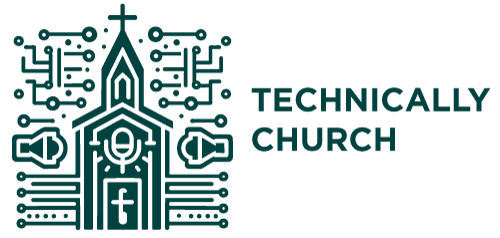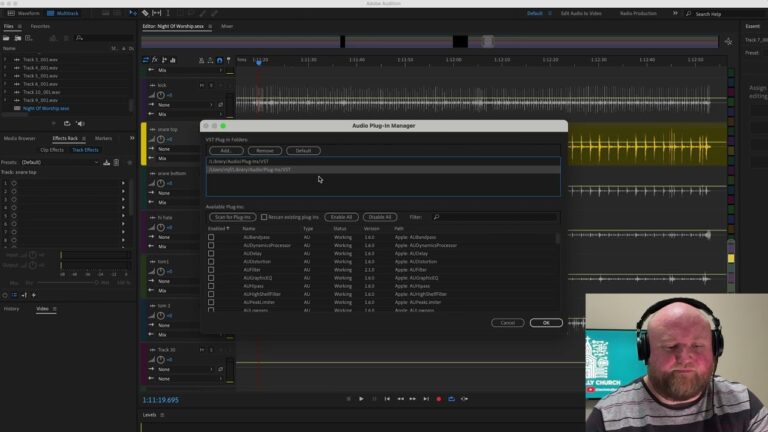Behringer Wing: A Detailed Guide to Snapshot Scope Settings
The Behringer Wing’s snapshot scope settings offer detailed control, letting users save and recall configurations across channels, effects, EQ, faders, and more. This feature enhances efficiency, enabling tailored sound setups for live and studio use by selectively saving specific board elements or entire configurations as needed.