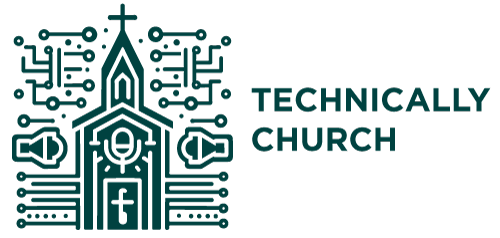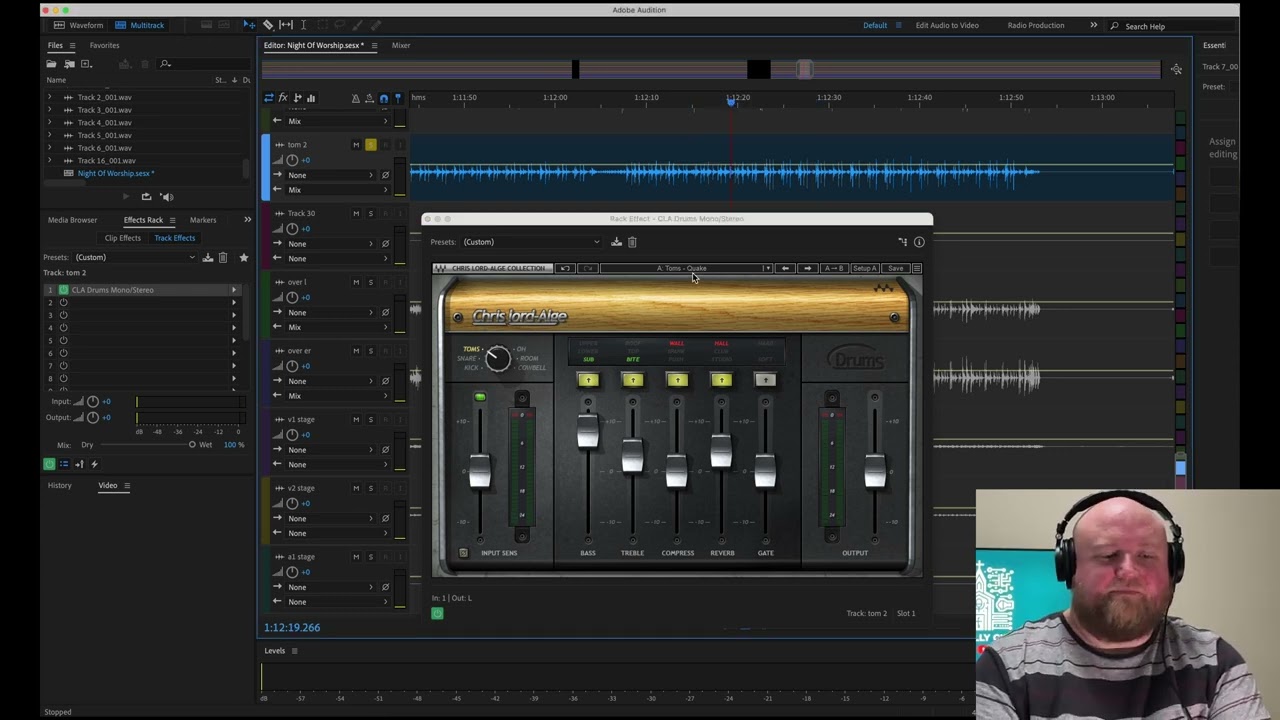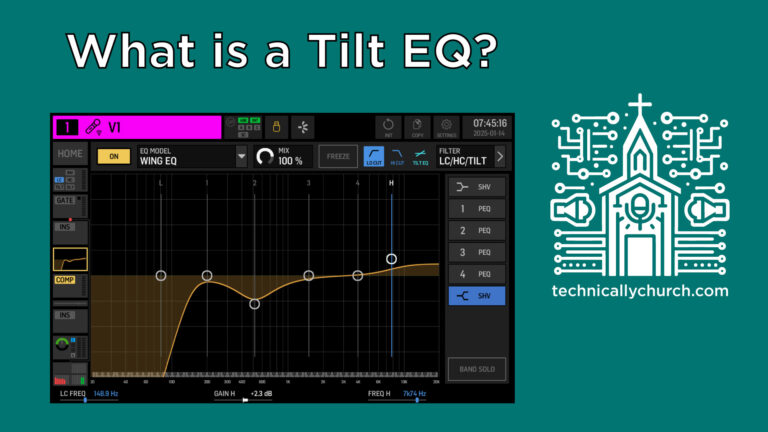CLA Drums Plugin from Waves: Floor Tom
CLA Drums Plugin from Waves: A Review for Floor Tom Processing
The CLA Drums Plugin from Waves is a powerful tool designed to enhance drum sounds with ease and efficiency. Developed in collaboration with legendary mixing engineer Chris Lord-Alge, this plugin is versatile enough to be used on various drum types, providing a range of presets and controls that cater to different mixing styles and genres. In this review, we will focus on using the CLA Drums Plugin specifically for a floor tom, exploring its features, functionality, and performance.
Overview of the CLA Drums Plugin
The CLA Drums Plugin is part of the CLA series by Waves, which includes specialized plugins for drums, bass, vocals, and more. This plugin is tailored for drum processing, offering a user-friendly interface and a collection of presets that allow for quick and effective sound enhancement. Whether used in a live setting or a post-production environment, the CLA Drums Plugin is designed to deliver professional-quality results with minimal effort.
Getting Started with the CLA Drums Plugin for Floor Tom
To demonstrate the capabilities of the CLA Drums Plugin, I began with a raw floor tom recording, captured without any additional effects or EQ. This provided a clean slate to showcase how the plugin can transform a basic drum sound into a polished, studio-quality tone.
- Initial Floor Tom Sound: I started by playing back the raw floor tom track, which had no processing applied. The sound was natural but lacked the depth and clarity often desired in a professional mix.
- Loading the CLA Drums Plugin: I then loaded the CLA Drums Plugin onto the floor tom track in a mono configuration. Upon adding the plugin, the Waves interface appeared, allowing me to specify that the drum being processed was a tom. The plugin is versatile and can be used on different drum types, including snare, kick, and cymbals.
Exploring the Presets
The CLA Drums Plugin offers a variety of presets designed for different drum types and musical genres. For this demonstration, I focused on presets specifically designed for toms:
- Thunderdome Preset: This preset is tailored for a powerful, resonant tom sound. By engaging the Thunderdome preset, the floor tom gained a significant amount of depth and punch, making it stand out more prominently in the mix. I demonstrated this by playing the tom with the plugin disengaged and then engaging it, showcasing the immediate enhancement in tone and presence.
- Quake Preset: Switching to the Quake preset, the floor tom sound became even more robust, with added low-end frequencies and a fuller body. This preset is ideal for creating a deep, impactful tom sound that resonates well within a mix, especially in genres like rock or metal.
These presets serve as excellent starting points, allowing users to achieve a high-quality sound quickly. They are particularly useful in live environments where quick adjustments are necessary.
Customizing the Sound: Tone Shaping Controls
While the presets provide a great foundation, the CLA Drums Plugin also includes several controls for further customization:
- Bass, Treble, Compression, Reverb, and Gate Sliders: These sliders allow for fine-tuning of the drum sound, offering control over key aspects such as:
- Bass: Adjusts the low frequencies of the drum sound, with options for “Upper,” “Lower,” and “Sub” to shape the bass response.
- Treble: Manages the high frequencies, with settings like “Roof,” “Top,” and “Bite” to enhance the attack and presence of the drum.
- Compression: Controls the dynamic range of the drum sound, adding punch and consistency.
- Reverb: Adds spatial effects, providing depth and ambiance to the drum sound.
- Gate: Helps to eliminate unwanted noise and bleed from other instruments, especially useful in live settings where multiple microphones are in use.
- Using the Gate Feature: One of the standout features of the CLA Drums Plugin is its gate function, which is particularly effective when processing floor toms. Engaging the gate allows you to reduce or eliminate bleed from other instruments, such as cymbals or snare drums. During the demonstration, I showed how to use the gate to clean up the tom sound, reducing background noise and focusing on the tom’s full body.
- By adjusting the gate threshold, I was able to find a sweet spot that retained the natural decay of the tom while minimizing unwanted cymbal bleed. This made the tom sound cleaner and more defined in the mix, enhancing overall clarity.
Practical Application: Live and Studio Environments
The CLA Drums Plugin is highly effective in both studio and live settings, offering flexibility and ease of use in various scenarios:
- Studio Mixing: In a studio environment, the plugin provides a quick way to enhance drum sounds without needing to spend hours tweaking individual parameters. The presets give a great starting point, and the customizable sliders allow for fine-tuning to achieve the desired sound.
- Live Mixing: The plugin is also well-suited for live environments. For example, when using a Behringer Wing console and integrating with software like Ableton on a Mac, the CLA Drums Plugin can be used to process drum sounds in real-time. Its intuitive interface and quick preset switching make it ideal for live sound engineers who need to make fast adjustments on the fly.
Conclusion: Is the CLA Drums Plugin Worth It for Floor Tom Processing?
The CLA Drums Plugin from Waves is a versatile and powerful tool for enhancing drum sounds, particularly for floor toms. Its range of presets and easy-to-use controls make it accessible to users of all skill levels, while its flexibility allows for extensive customization for those who want more control over their sound.
Whether you’re working in a live or studio environment, the CLA Drums Plugin delivers professional-quality results quickly and efficiently. If you’re looking for a reliable, high-quality drum processing tool that saves time and delivers excellent results, the CLA Drums Plugin is a valuable addition to any audio engineer’s toolkit.