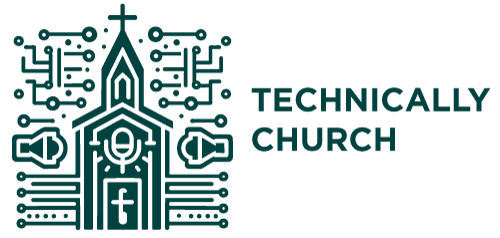New Feature! Playback’s Time Code Can Follow Original Arrangement | Automated Lyrics
In the latest update (8.1.5) to the multitracks.com Playback app for Mac, a groundbreaking feature has been introduced that significantly enhances the integration between Playback and ProPresenter, especially when using SMPTE time code for automated lyrics. This feature is a game-changer for worship teams and live performers who rely on Playback for their click tracks, guide vocals, and backing tracks, and use ProPresenter for displaying lyrics in sync with the music.
Previously, making arrangement changes in Playback, such as adding an extra chorus or verse, necessitated corresponding adjustments in ProPresenter to ensure that the lyrics remained in sync. This could be a time-consuming process, requiring meticulous reprogramming of cues for each change in arrangement.
However, with the new “SMPTE time code follows the default arrangement” option, Playback dynamically adjusts the SMPTE time code to reflect the original arrangement, even when changes are made. This means that if you decide to repeat a verse or insert an additional chorus in Playback, the SMPTE time code will automatically revert to match the timings of the original arrangement, ensuring that the automated lyrics in ProPresenter stay perfectly in sync without requiring any additional programming.