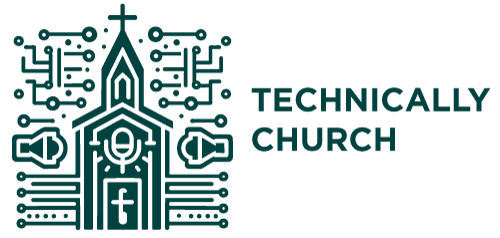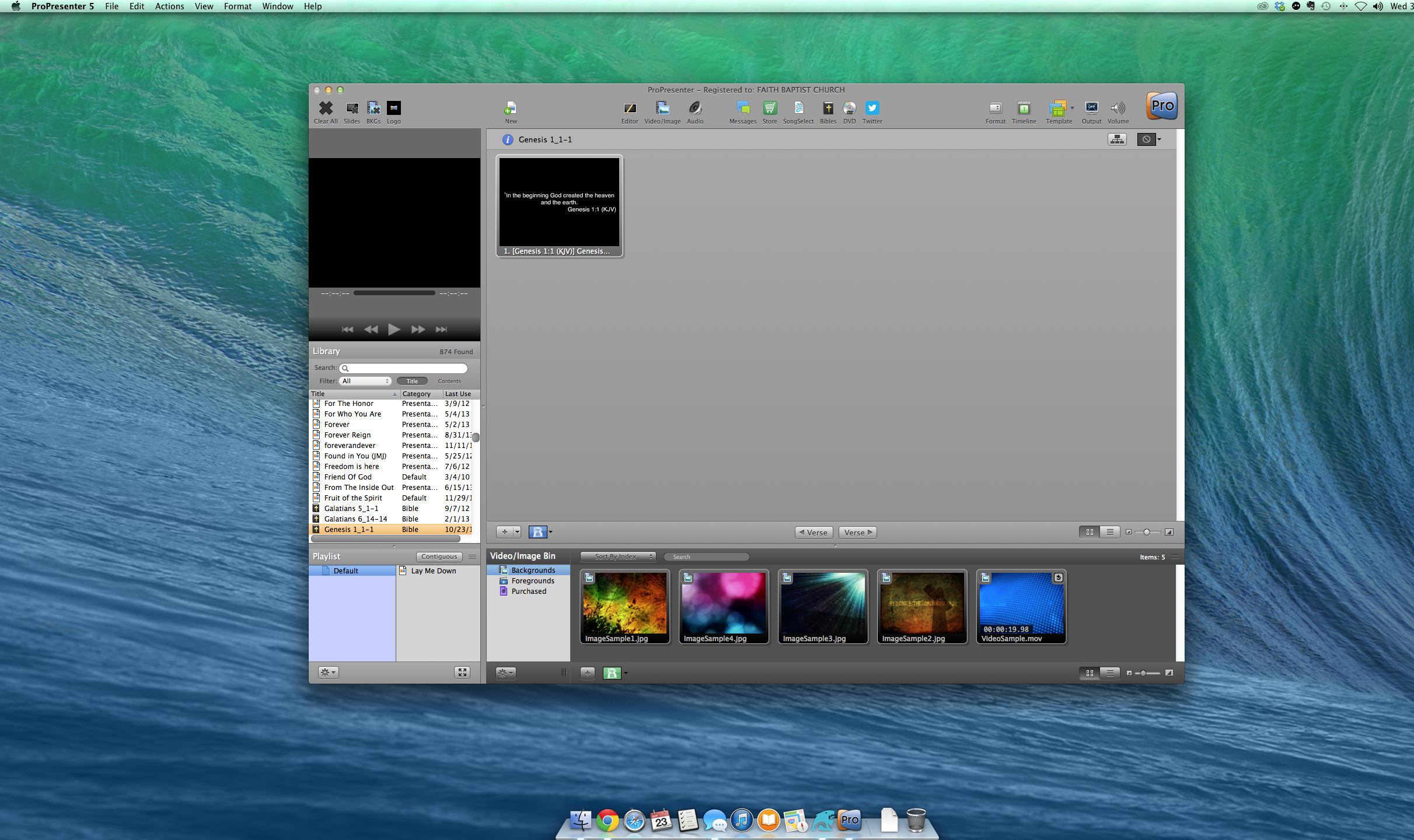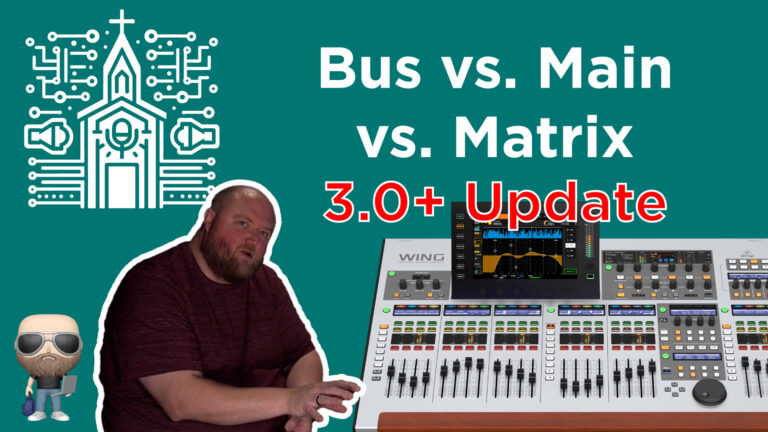Dante Virtual Sound Card: Beginner’s Guide for Live Sound Engineers
Product Recommendations:
When using an Apple product with Dante, I recommend and have tested the Belkin USB-C Gigabit Ethernet Adapter.
If you need Dante on your Behringer Wing, you’ll want the Wing-Dante Card
If you need to get Dante in or out of other analog signal chains, check out the Dante AVIO adapter.
Unlocking the Power of Dante Virtual Sound Card for Live Audio
Introduction
In the realm of live audio production, the clarity and quality of sound are paramount. The integration of the Dante Virtual Sound Card with the Behringer Wing mixer presents a sophisticated solution for managing digital audio streams. This tutorial delves into the basics of setting up the Dante Virtual Sound Card on a computer, facilitating seamless audio routing from playback applications to the mixer.
The Backbone: Dante Network
Dante, developed by Audinate, stands as a revolutionary networking technology that transmits high-quality, uncompressed audio over standard Ethernet networks. With the capability to handle 64 channels of audio in and out, it empowers sound engineers to manage complex audio setups with ease.
Setting Up the Dante Virtual Sound Card
- Acquiring the Software: The Dante Virtual Sound Card is a purchasable software from Audinate. Once acquired, installation on a MAC or PC transforms the computer into a fully-fledged Dante device.
- Configuration: Post-installation, the software interface presents options for network interface selection, latency settings, and the number of active channels. For optimal integration with the Behringer Wing mixer, enabling all 64 channels is recommended.
- Activation: With settings configured, activating the virtual sound card integrates the computer into the Dante network, making it visible to other Dante-enabled devices.
Integration with Playback Applications
The Dante Virtual Sound Card bridges playback applications, such as Multitracks.com’s Playback, with the Dante network. Configuring the playback app to utilize the Dante Virtual Sound Card as its audio device enables individual track routing directly to the mixer.
Practical Applications
This setup is invaluable for live performance environments where individual control over click tracks, guide tracks, and instrumentals is essential. Sound engineers can route each component to separate channels on the Behringer Wing mixer, affording unparalleled control over the live mix.
Conclusion
The Dante Virtual Sound Card offers a powerful solution for digital audio management in live settings. By transforming a computer into a Dante-enabled device, it simplifies the routing of multiple audio streams, ensuring high-quality sound reproduction. Combined with the Behringer Wing mixer, it sets the stage for dynamic and versatile live audio production.