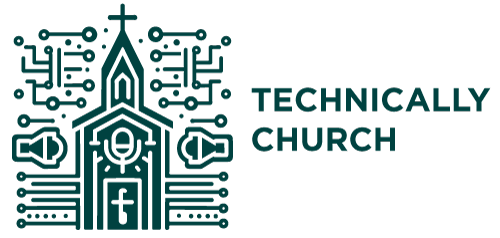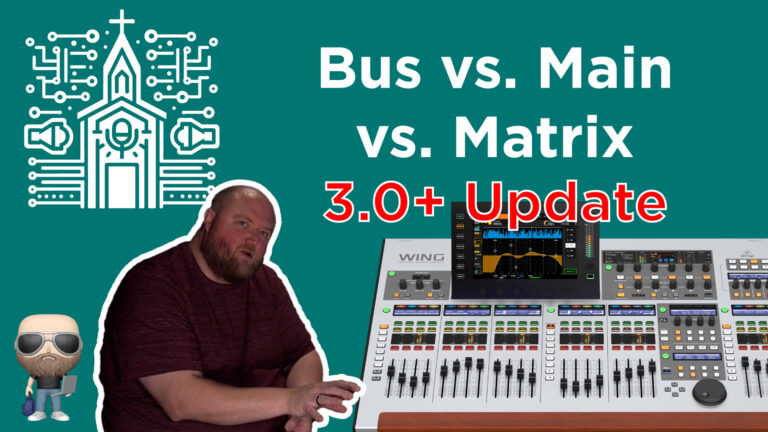Complete Guide to Multitracks.com Playback on Behringer Wing with Dante
Harnessing Multitracks.com Playback with Behringer Wing and Dante Audio
Introduction
The integration of multitrack playback with the Behringer Wing mixer, utilizing Dante audio, revolutionizes the control and flexibility of sound engineering. This article provides a step-by-step guide to setting up and managing this advanced system, empowering sound engineers to maximize their audio mixing capabilities.
Setting Up Dante for Multitrack Playback
- Dante Card Installation: Equip the Behringer Wing with a Dante card, enabling 64 channels of input and output through Dante.
- Dante Virtual Sound Card: Install and activate the Dante Virtual Sound Card on a computer to include it in the Dante network.
- Routing with Dante Controller: Use Dante Controller software to route audio between the computer and the Behringer Wing.
Configuring Playback Software
- Audio Device Selection: In the playback software’s settings, select the Dante Virtual Sound Card as the audio device.
- Bus Patching to Dante: Configure the software to patch various track buses to Dante channels, ensuring that each track is individually accessible on the network.
Managing Tracks on Behringer Wing
- Routing Channels: On the Behringer Wing, navigate to the routing section and set the sources to ‘Dante In’. Match these channels with the playback software’s configuration.
- Labeling and Patching Tracks: Label each channel on the Wing mixer corresponding to the tracks in the playback software, such as drums, percussion, loops, keys, etc.
- Flexible Mixing Control: Gain full control over each track on the mixer, enabling live adjustments, such as muting or mixing different elements based on the day’s needs.
Conclusion
Using multitrack playback with the Behringer Wing and Dante audio offers unprecedented control to sound engineers. This setup not only allows for individual track manipulation but also provides the flexibility to adapt the mix to different live scenarios, making it an invaluable tool for front-of-house engineers.