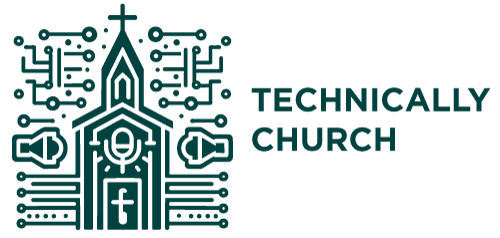Customizing the Processing Order Per Channel on the Behringer Wing
In the world of live sound, control and flexibility are key. The Behringer Wing digital mixer provides audio engineers with a powerful and intuitive platform to shape sound in precise ways. One often overlooked feature is the ability to rearrange the signal processing chain on a per-channel basis. This means you can reorder dynamics processing (like gates and compressors), EQ, effects (via insert FX) – all to better suit the specific needs of each input.
Whether you’re mixing vocals, instruments, or a full worship team, understanding and customizing the order in which processing occurs can dramatically improve clarity, tone, and overall mix quality.
Why Processing Order Matters
Each part of your signal chain—gate, EQ, compressor, insert FX, and fader—plays a role in shaping your audio signal. The order in which these processors are applied affects not only the tonality but also the effectiveness of each tool. For example:
- Gating before compression ensures that noise or bleed is reduced before the signal is boosted.
- EQ before compression can tame harsh frequencies early, leading to a smoother, controlled signal for the compressor to work with.
- Compression before EQ helps control dynamic range before you sculpt tone, avoiding exaggerated frequencies.
- Insert FX (like reverb or delay) may respond differently depending on whether they’re before or after EQ or dynamics.
By default, the Behringer Wing processes channels in a preset order, but giving engineers the power to alter this flow means you can tailor each input based on the source or artistic intent.
Step-by-Step Guide: Changing the Processing Order on Behringer Wing
Step 1: Select Your Channel
- On the Behringer Wing touchscreen, bring up the channel you’d like to modify. In this example, let’s use a vocal mic.
Step 2: Locate the Processing Signal Chain
- From the channel’s Home view, look at the signal chain displayed on the screen. You’ll see boxes showing the current order—commonly: Gate → Insert FX → EQ → Compressor → Fader.
Step 3: Enter Edit Mode
- Tap the wrench icon (🔧) located near the chain display. This enables editing mode.
Step 4: Rearrange the Processing Blocks
- Each processing element (Gate, Insert FX, EQ, Compressor, Fader) appears as a draggable box.
- Press and hold on the box you want to move and simply drag it to a new position in the chain.
- Example: Drag EQ before Insert FX to alter the tone before you add reverb.
- Or drag Compressor before EQ to control dynamics prior to tone shaping.
Step 5: Finalize and Lock In Changes
- Once you’re satisfied with your new chain order, tap the wrench icon again to exit editing mode. This locks your configuration.
Notes:
- This setting is applied per channel. That means your vocal mic, keyboard input, and drum overheads can each have a unique processing order.
- Pay attention to how each change affects the overall sound, especially in critical elements like vocals where clarity and presence are vital.
- Insert FX routing may be impacted. For example, applying reverb before compression can make the effect sound less prominent, and vice versa.
Best Practices for Common Sources
Vocals:
- Typical Order: Gate → EQ → Compressor → Insert FX → Fader
- Rationale: Clean up low-level noise first, shape the tone, then control dynamics, and finally bring in time-based effects like reverb.
Kick Drum:
- Typical Order: EQ → Gate → Compressor → Fader
- Rationale: Remove rumble with EQ first, then apply gating and patient compression for punch.
Acoustic Guitar:
- Typical Order: EQ → Compressor → Insert FX → Fader
- Rationale: Sculpt harsh highs before compression, then flavor with delay or verb post-compression.
Final Thoughts
Having full control of the signal path gives you a leg-up whether you’re mixing FOH in a large sanctuary or broadcasting to an online campus. The key takeaway here is this: Use the Behringer Wing not just as a mixer, but as a tool to creatively shape sound at every level. Small adjustments in the signal chain can have a significant impact on intelligibility, energy, and polish.
So the next time something in your mix feels “off” — try reordering your signal path. The flexibility is there; use it to serve your mix and your message better.