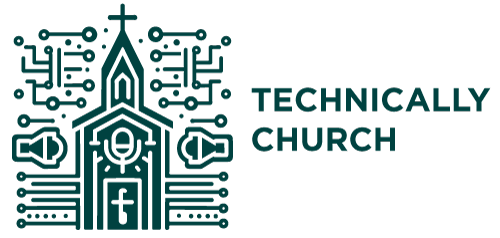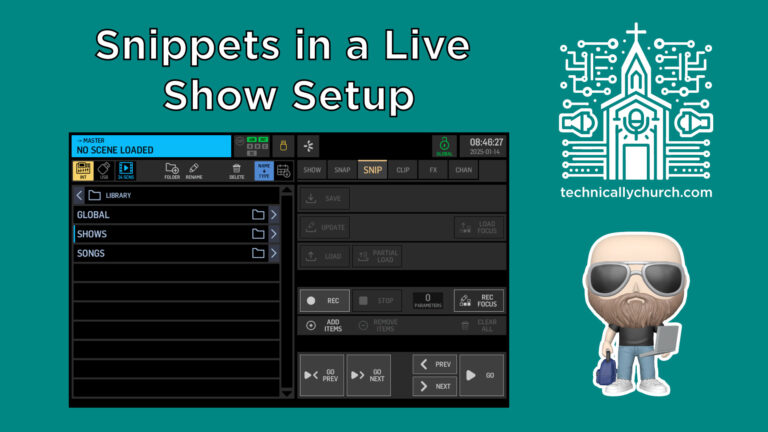How to Quickly Copy Channel Settings on The Wing
Introduction
In live sound and studio environments, consistency across channels is key, especially when dealing with multiple instruments or vocalists requiring similar processing. This article guides you through the process of copying channel settings, such as EQ and compression, from one channel to another, ensuring cohesive sound quality and saving valuable setup time.
Step-by-Step Guide to Copying Channel Settings
- Selecting the Source Channel: Begin by selecting the channel whose settings you wish to copy. This example uses Channel 1, which is set up with specific EQ and compression settings for a vocalist named Adeline.
- Accessing the Tools Menu: Navigate to the ‘Tools’ section on your mixer’s interface. This is typically located in the top right corner of the screen.
- Choosing Settings to Copy: Within the Tools menu, you’ll find options to select which attributes of the channel you want to copy. For this example, we’re focusing on EQ and Dynamics (compression).
- Selecting the Destination Channel: Specify the channel you wish to copy the settings to. In this case, we’re copying from Channel 1 to Channel 2.
- Executing the Copy: With your source and destination selected, along with the specific settings you wish to transfer, hit the ‘Copy’ button to apply these settings to the chosen channel.
Practical Applications
This feature is particularly useful in scenarios where multiple channels require similar processing settings, such as when miking a choir with similar voice types or ensuring a uniform drum kit sound. It provides a starting point that can be fine-tuned for individual channels, significantly speeding up the mixing process.
Conclusion
The ability to copy channel settings is a powerful tool in any sound engineer’s arsenal, allowing for efficient workflow and consistent sound across multiple channels. Whether you’re setting up for a live concert or a studio recording session, mastering this feature can lead to more cohesive mixes and a more streamlined setup process.