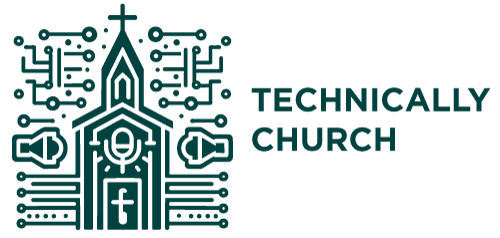Elevate Your Mix: Using Waves with Behringer Wing and Ableton Live
Integrating Waves Plugins with Behringer Wing and Ableton Live
Introduction
Incorporating Waves plugins into the Behringer Wing mixer setup expands the possibilities for audio processing and effects. This article explores how to use USB audio to connect the Behringer Wing to a computer running Ableton Live and implement Waves plugins for enhanced sound manipulation.
Setting Up the Behringer Wing for USB Audio
- USB Connection: Connect the Behringer Wing to a Mac computer via USB, enabling 48 channels of USB audio for output.
- Channel Patching: In the Wing’s routing settings, under ‘USB Audio’, patch the channels that need to be sent to the computer for processing.
Configuring Ableton Live for Processing
- Audio Preferences: Set the audio input and output device to the Wing in Ableton Live’s preferences, enabling the mixer as the audio interface.
- Input and Output Configuration: Enable the necessary channels in Ableton’s ‘Input Config’ and ‘Output Config’ settings to manage CPU and memory usage effectively.
- Track Setup: In Ableton Live, set up audio tracks corresponding to the inputs from the Wing. Assign each track to receive from and send back to specific USB channels.
Utilizing Waves Plugins in Ableton Live
- Plugin Implementation: Drag and drop Waves plugins onto the audio tracks in Ableton Live, adjusting settings as required.
- Processing Path: Audio is sent from the Wing to Ableton, processed through Waves plugins, and then routed back to the Wing via the corresponding USB channels.
Routing Processed Audio Back to the Behringer Wing
- Direct Patching Method: Processed audio can be directly patched back into the desired channels on the Wing via the ‘USB Audio’ input selection. This method, however, sends processed audio to all outputs, including in-ear monitors, which may not be ideal.
- Using External Effects Rack: Alternatively, processed audio can be routed through an external effects rack on the Wing. By setting the return patch to the appropriate USB channel and adjusting the tap point, processed audio can be included in the front-of-house mix without affecting in-ear monitors.
Conclusion
The integration of Waves plugins with the Behringer Wing through Ableton Live offers a powerful and flexible approach to audio processing. By leveraging USB audio for connectivity and utilizing Ableton Live for plugin implementation, sound engineers can achieve sophisticated audio effects and processing, tailored to both live and studio environments.