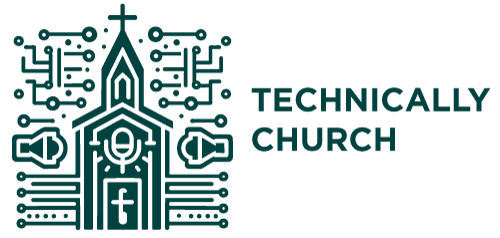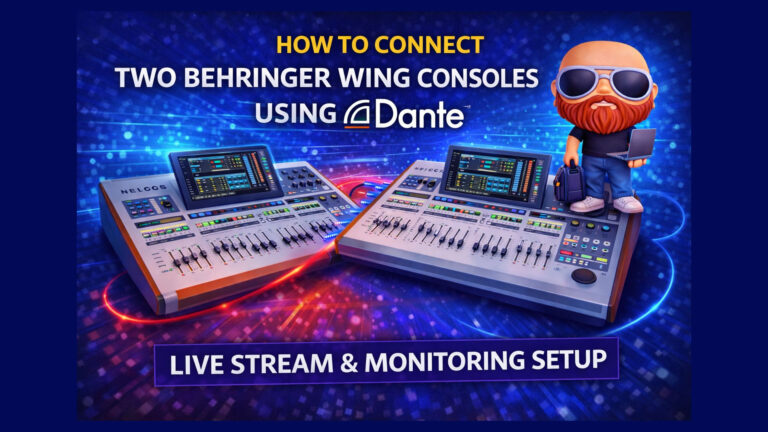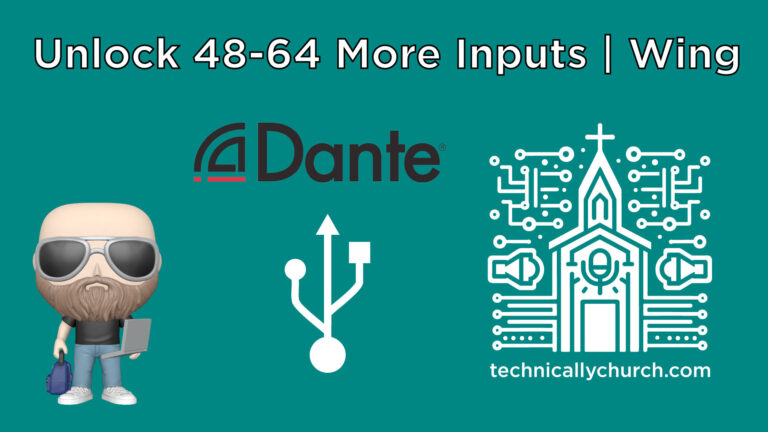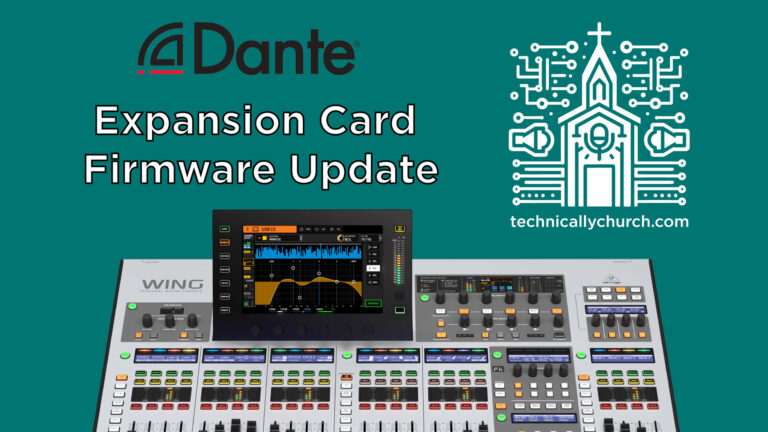How to Connect TWO Behringer Wing Consoles Using Dante – Live Stream & Monitoring Setup
This guide shows how to connect two Behringer WING consoles over Dante for independent house and live stream or monitor mixes. Learn to route, patch, and manage audio between consoles while maintaining gain awareness. Get maximum flexibility with minimum hardware—no analog splitting required.