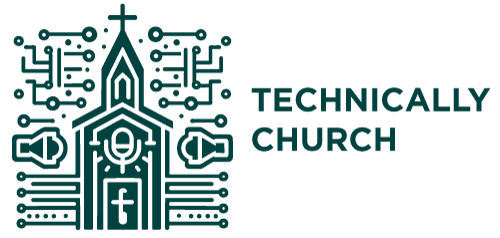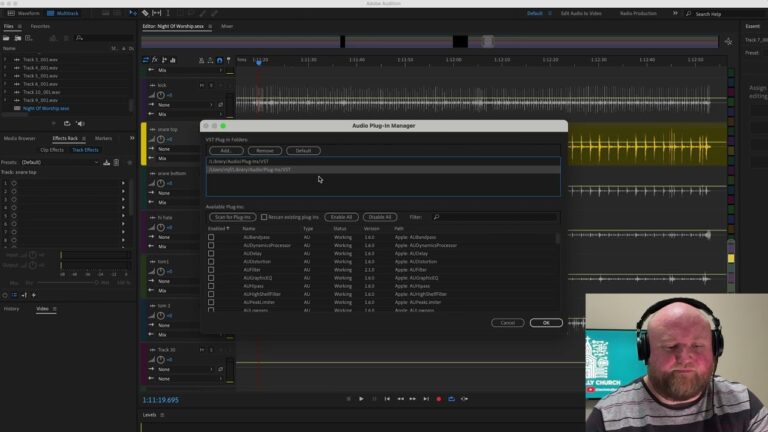Mastering Dante Controller with Behringer Wing: A Complete Guide
Product Recommendations:
When using an apple product with Dante, I recommend and have tested the following USB-C Gigabit Ethernet Adapter: https://amzn.to/3SAjIUy
If you need Dante on your Behringer Wing, you’ll want this card: https://amzn.to/4301FKW
If you need to get Dante in or out of other analog signal chains, check out the Dante AVIO adapter: https://amzn.to/49Jpn0N
Optimizing Audio Workflow with Dante Controller: A Guide for Behringer Wing Users
Introduction
In the digital age of audio production, seamless integration and flexible routing of audio signals are crucial. The Dante Controller software, in conjunction with the Dante Virtual Sound Card, offers an efficient solution for managing audio over a network. This tutorial highlights how to utilize these tools with a Behringer Wing mixer equipped with a Dante card, focusing on multitrack recording and playback via a Mac computer.
Setting the Stage
Dante, by Audinate, is a groundbreaking audio networking technology that transports uncompressed, multi-channel digital audio over a standard Ethernet network. The Behringer Wing mixer, when fitted with a Dante card, becomes part of this sophisticated network, enabling the transmission of 64 channels of high-quality audio in and out.
Essential Components
- Behringer Wing Mixer: A versatile mixing console that becomes Dante-enabled with the addition of a Dante card.
- Dante Virtual Sound Card: Software that transforms a computer into a Dante-compatible device, facilitating the reception and transmission of audio signals over the network.
- Dante Controller: A free software application used to configure and route audio between Dante-enabled devices within the network.
Configuring the Dante Virtual Sound Card
After installing the Dante Virtual Sound Card on your Mac, configure it by selecting the appropriate network interface connected to the Dante network. Adjust the latency settings and activate all 64 channels to match the Wing’s capacity.
Navigating the Dante Controller
Upon launching the Dante Controller:
- Identify Transmitters and Receivers: Devices on the network are categorized as transmitters (sources) or receivers (destinations). In this setup, the Mac, running playback applications like Multitracks.com Playback, serves as the transmitter, while the Behringer Wing acts as the receiver.
- Routing Audio: The heart of Dante Controller lies in its routing matrix. Audio transmission occurs only when explicitly routed from a transmitter to a receiver. For a straightforward setup, employ a one-to-one routing strategy, directly mapping each channel from the source to the corresponding channel on the destination.
- Application in Practice: For multitrack recording or playback, assign each track from the playback application to individual channels on the Wing for precise mixing control. Additionally, you can route specific channels, such as SMPTE time code for lighting control, to other devices on the network, like a lighting console.
Conclusion
The integration of the Dante Controller with the Dante Virtual Sound Card and Behringer Wing mixer revolutionizes audio management in live and studio environments. By enabling flexible routing and distribution of audio across various devices, this setup ensures a seamless and high-quality audio production workflow.