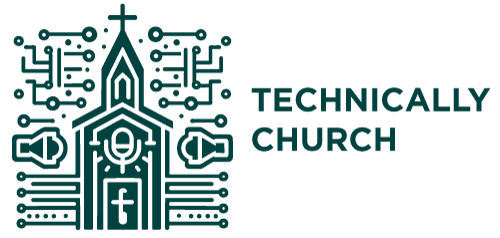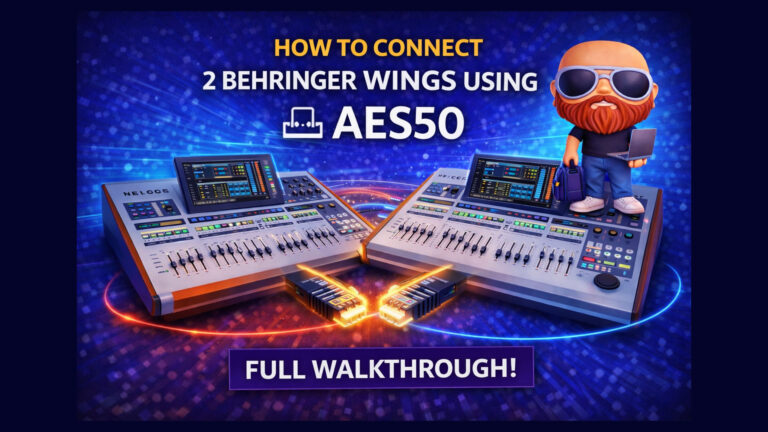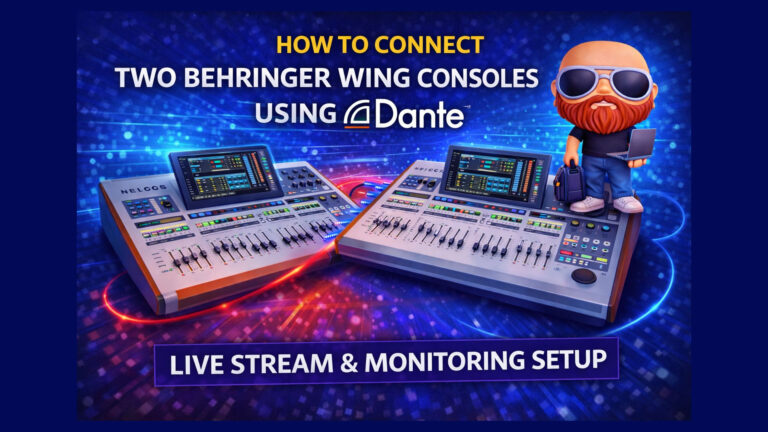Getting Started with WingEdit for the Behringer WING: A Complete Setup Guide
Learn how to install and connect Behringer’s WingEdit software to your WING console for remote control, offline editing, and extended workflows. Ideal for worship tech setups, WingEdit enhances flexibility using a network-based connection and provides a virtual interface that mirrors and expands your live mixing capabilities.