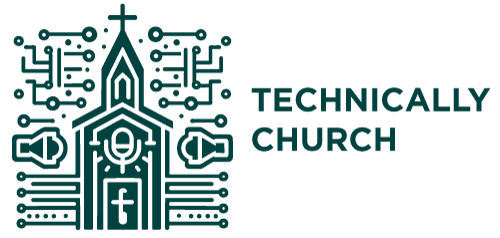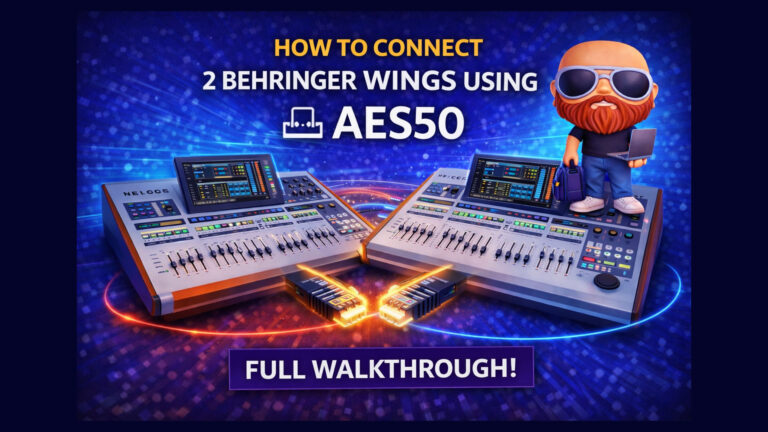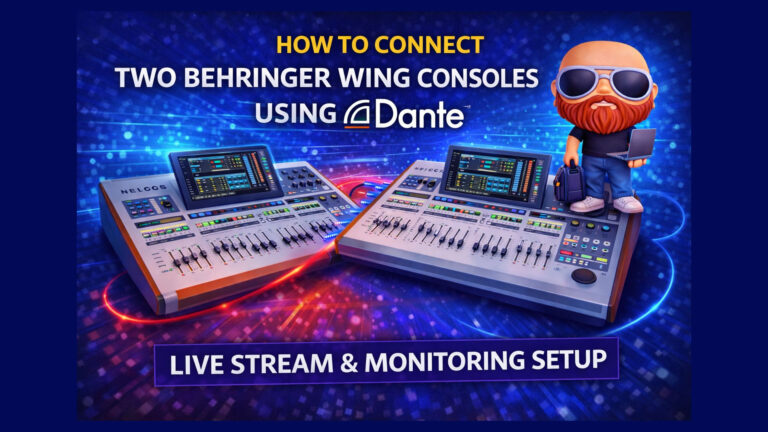Unlocking External Processing: A Beginner’s Guide to Waves SuperRack Performer with the Behringer Wing
Supercharge your Behringer Wing! Unlock the power of world-class Waves plugins for your live mix. This step-by-step guide demystifies Waves SuperRack Performer, covering everything from the USB connection to routing your first signal. Don’t miss out on this game-changing upgrade for your sound.