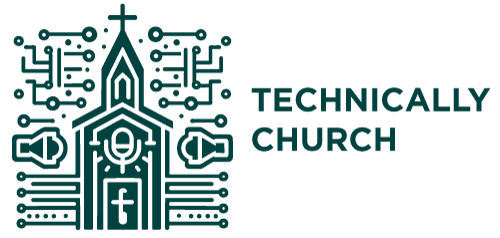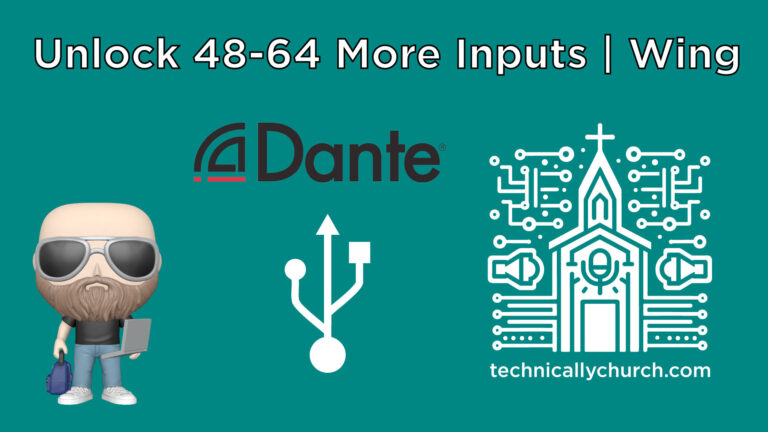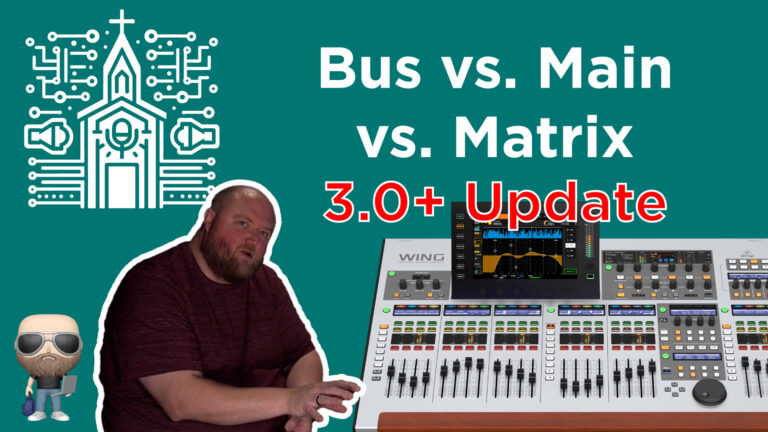How to Use Channel Auto Select on the Behringer Wing Mixer
This guide shows how to activate and use Channel Auto Select on the Behringer WING digital mixer, allowing channels to be automatically selected when touching their faders. This feature speeds up live audio workflows, especially in fast-paced environments like church services and live productions, by reducing manual selection steps.