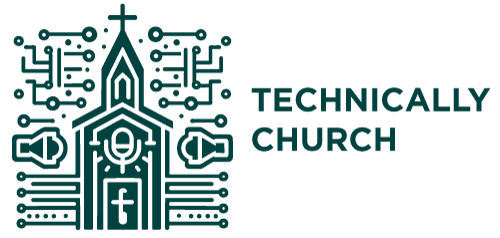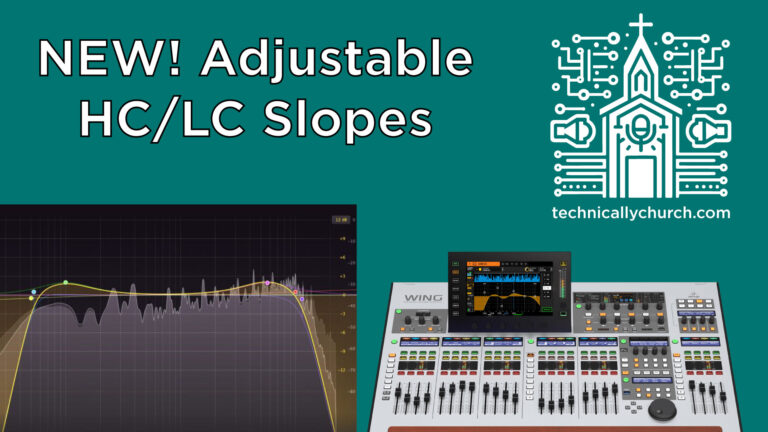How to Set Up Vocal Reverb on the Behringer WING Soundboard
Adding reverb to vocals can significantly enhance the depth, clarity, and overall experience of your live mix. Whether you’re mixing for a worship service livestream, in-person gathering, or a monitoring system, understanding how to apply reverb efficiently on your Behringer WING console is crucial.
In this tutorial, we’ll walk through two main ways to add vocal reverb using the Behringer WING (firmware 3.0.5) and discuss why using a dedicated reverb bus is often the most flexible and efficient method. This process is scalable and applicable to most firmware versions and WING console models.
Method 1: Inserting Reverb on Each Vocal Channel
This method uses one of the 16 internal effects racks for each vocal microphone individually. While it’s valid and functionally works, it quickly becomes inefficient when managing multiple vocal channels or other effects like EQ, delay, or instrument reverb.
Step-By-Step Instructions:
Select Your Vocal Channel:
- Navigate to the vocal mic channel (e.g., Channel 1).
- On the channel’s home screen, identify the two available insert slots (pre or post fader).
Insert the Reverb Effect:
- Choose an unused Insert slot.
- Select an available FX rack (e.g., FX5) that’s not already in use.
- Press the FX slot, select “None,” then choose your reverb. Let’s use “Hall Reverb” as our example.
Adjust Reverb Settings:
- Once inserted, tweak settings such as:
- Pre-delay: Adjusts the time before the reverb effect begins.
- Size: Simulates the room size for natural reflection.
- Decay: Controls how long the reverb persists.
- Adjust as necessary to suit your room acoustics, vocal clarity, and worship style.
- Once inserted, tweak settings such as:
Note on Limitations:
- You have only 16 FX racks shared across your entire console setup.
- If you’re also using these racks for EQs, instruments, livestream processing, or other needs, inserting separate reverb on each channel is unsustainable.
Method 2: Creating a Bus for Shared Vocal Reverb (Recommended)
This is the more scalable, efficient, and professional method. By creating a dedicated reverb bus, you preserve resources and gain centralized control over all vocal mixes with a single fader.
Step-By-Step Instructions:
Find and Set Up an Open Bus:
- Select an unused Bus (e.g., Bus 12).
- Go to the Insert section on Bus 12 and choose an open FX rack (e.g., FX5).
- Assign a reverb effect (for example, “Hall Reverb”) the same way as in Method 1.
Route Bus to Main Outputs:
- Go to Main (e.g., Main 1 — your FOH PA output).
- Enable send from Bus 12 to Main 1.
- This now allows your reverb-processed signal to be heard in the house mix.
- Tip: Use the Bus 12 fader as your “master reverb volume.”
Send Vocal Channels to the Reverb Bus:
- Enable “Sends on Fader” for Bus 12.
- Navigate through your vocal mic channels (e.g., Channels 1–3 or more).
- Unmute each vocal mic and set the send level to Unity (0 dB) or to taste.
Control and Mix:
- Use the Bus 12 fader to add or reduce reverb in your house mix.
- You are now processing all your selected vocal channels through one reverb effect, conserving FX racks.
Advanced Routing Options:
- Reverb in Monitoring:
- Send Bus 12 to additional Buses (e.g., Bus 1 for in-ear monitors).
- Now your vocalists get reverb in their mix, improving performance feedback.
- Reverb in P16 Monitor Mixers:
- If using the P16 personal mixers, route Bus 12 as an additional channel.
- Musicians can dial in their preferred amount of reverb using their own P16s.
Benefits of the Reverb Bus Setup:
- Efficient use of FX racks (one effect processes multiple channels).
- Centralized control of reverb level.
- Simpler automation or scene recall.
- Easy routing to Front of House, monitors, livestreams, and personal mixers.
- Direct control over presence and depth for all vocals with a single fader.
Reverb Types on the WING:
While this tutorial used the “Hall Reverb” effect, the Behringer WING offers several types:
- Room Reverb: Small, intimate feel, best for talkback or speech.
- Plate Reverb: Bright, dense, great for lead vocals.
- Hall Reverb: Large, lush ambient spaces, ideal for worship vocals and ballads.
- Spring Reverb: Vintage character, great for specific genre stylings.
Take time to experiment with different reverb types and their parameters like pre-delay, size, and decay to match the acoustics of your worship space or the tonal needs of your mix.
Conclusion
Understanding how to apply reverb effectively is essential for any church audio engineer. The Behringer WING gives you the flexibility to use either individual inserts or buses for reverb, but using a shared reverb bus allows you to scale, save FX racks, and maintain ultimate control of your mix. Whether you’re adding reverb for clarity, warmth, or stereo space, mastering this technique will help worship vocals shine in the mix.