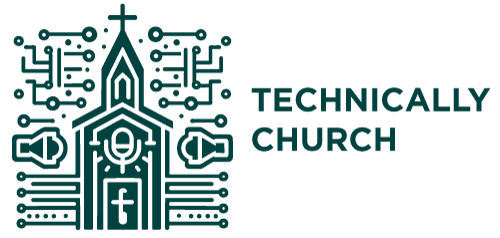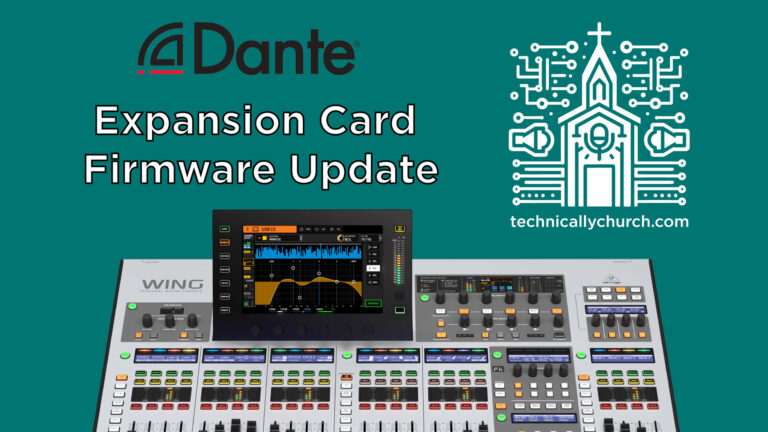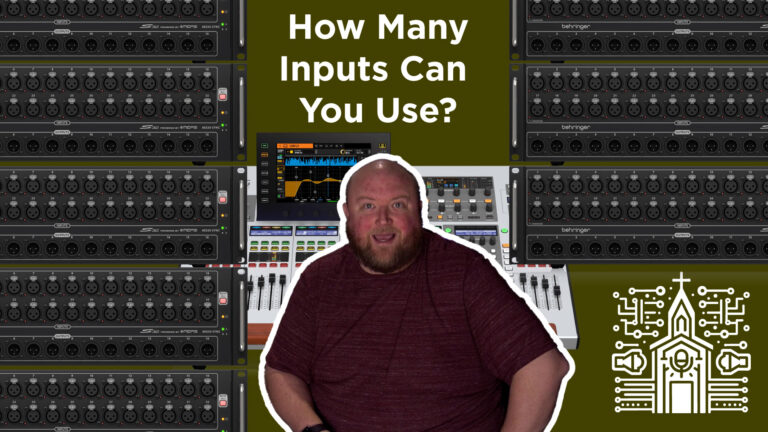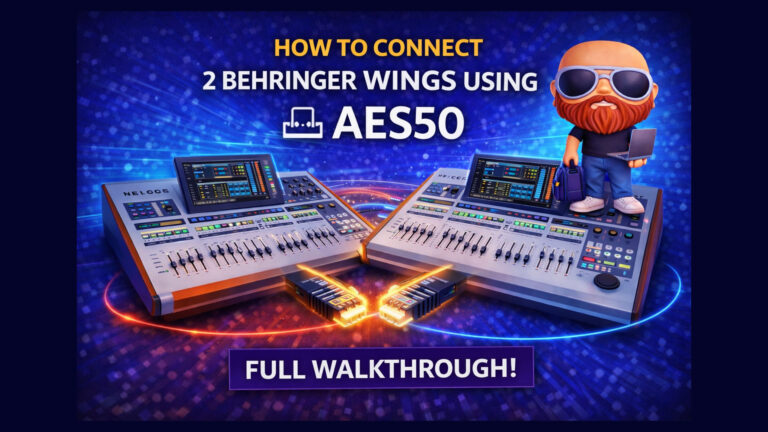How to Lock Your Behringer Wing Console
How to Lock Your Behringer Wing Console — Protect Your Settings with a Simple Shortcut
In any live production environment — especially in a church setting — protecting your console settings can mean the difference between a seamless worship experience and an audio train wreck. Whether you’re stepping away momentarily or want peace of mind that no one tampers with your meticulously crafted mix, the Behringer Wing offers a simple yet powerful console lock feature. Though often overlooked, this function could save your service from accidental tweaks and unauthorized changes.
In this guide, based on the video from the Technically Church channel, we’re going to explore how to quickly and effectively lock and unlock your Behringer Wing console. We’ll also dive into a few customization tips to enhance console security and ensure your mix stays untouched — even if someone tries to change settings while it’s locked.
Why Locking Your Console Matters
Church environments can be busy. Often, multiple volunteers or team members interact with the equipment throughout the day. Locking your console ensures that the audio configuration remains exactly as you left it—even if someone comes by and unknowingly starts pushing faders or changing settings.
While high-end consoles like Yamaha’s CL or QL series offer multi-user login and permission settings, the Behringer Wing, despite its more affordable price tag, gives you a quick and functional way to secure your mixer when you step away.
Step-by-Step: How to Lock and Unlock the Behringer Wing Console
✅ Basic Lock/Unlock Shortcut
This method is useful when you need to step away quickly and want to prevent anyone from making changes.
To Lock the Console:
- Simply press and hold the HOME button for about 2 seconds.
- You will see a notification at the top of the screen that says “Console Locked.”
- The console is now locked — while UI interaction is temporarily disabled, some functions, like fader movement, are still possible. (More on that later.)
To Unlock the Console:
- Again, press and hold the HOME button for about 2 seconds.
- The console will unlock and return to its active state.
🔐 Creating a “Password” Using a Button Combination
While the console does not support user profiles or traditional password protection, you can simulate a password by using button combinations to lock and unlock the console.
Here’s how:
To Set a Custom Button Combo Lock:
- Hold HOME + another button (e.g., the ROUTING button) simultaneously for 2 seconds.
- The console will lock.
To Unlock It Later:
- You must hold that same button combination (e.g., HOME + ROUTING) for 2 seconds.
- Pressing just the HOME button alone will no longer unlock the console.
This method prevents general volunteers or unfamiliar users from accidentally unlocking the console, since they would need to know which combination you used.
📝 Note: You can use other buttons instead of ROUTING in your combination — just remember which combo you used!
🖥️ Customizing Lock Screen Behavior
The Behringer Wing also offers some simple customization for what displays when the console is locked.
- To Adjust Lock Screen Settings:
- Navigate to: Setup > General using the touchscreen.
- Find the option: “Show Meter Page When Locked.”
- Toggle this ON or OFF depending on your preference.
If Enabled:
- When the console is locked, the meter page will display, allowing you to monitor signal levels visually while the console remains secure.
If Disabled:
- Instead of the meter page, the WING logo appears on screen when locked.
- This gives a clearer indication that the console is in a protected state but does not show any live signal monitoring.
🛡️ What Happens if Someone Tries to Change Settings While Locked?
You might be curious — if someone comes up and starts moving faders while the console is locked, do those changes stick?
The Answer: No — Settings Automatically Revert
Even though faders may physically move while the console is locked, Behringer Wing keeps the actual digital signal routing and levels protected in memory.
For example:
- Lock the console (using HOME or your custom combo).
- Move several faders to different positions.
- Now, unlock using the same method.
- The faders will instantly return to their positions before the console was locked.
This makes the locking function ideal for safeguarding live mixes, especially during a service or large event when you can’t keep an eye on the console at all times.
Final Thoughts
Locking the Behringer Wing console is a fast and effective way to secure your mix during services, rehearsals, or between events. Whether you’re a seasoned church tech director or a volunteer stepping into a technical role, understanding and using this feature is a simple win for workflow and peace of mind.
While Behringer Wing doesn’t offer advanced user permissions like some premium options, this practical approach to console locking ensures your settings stay just as you left them — every time.