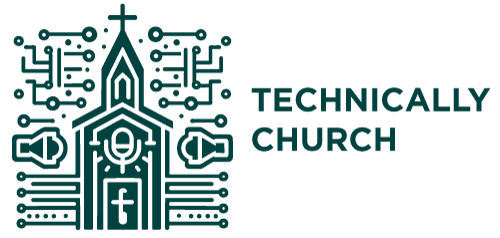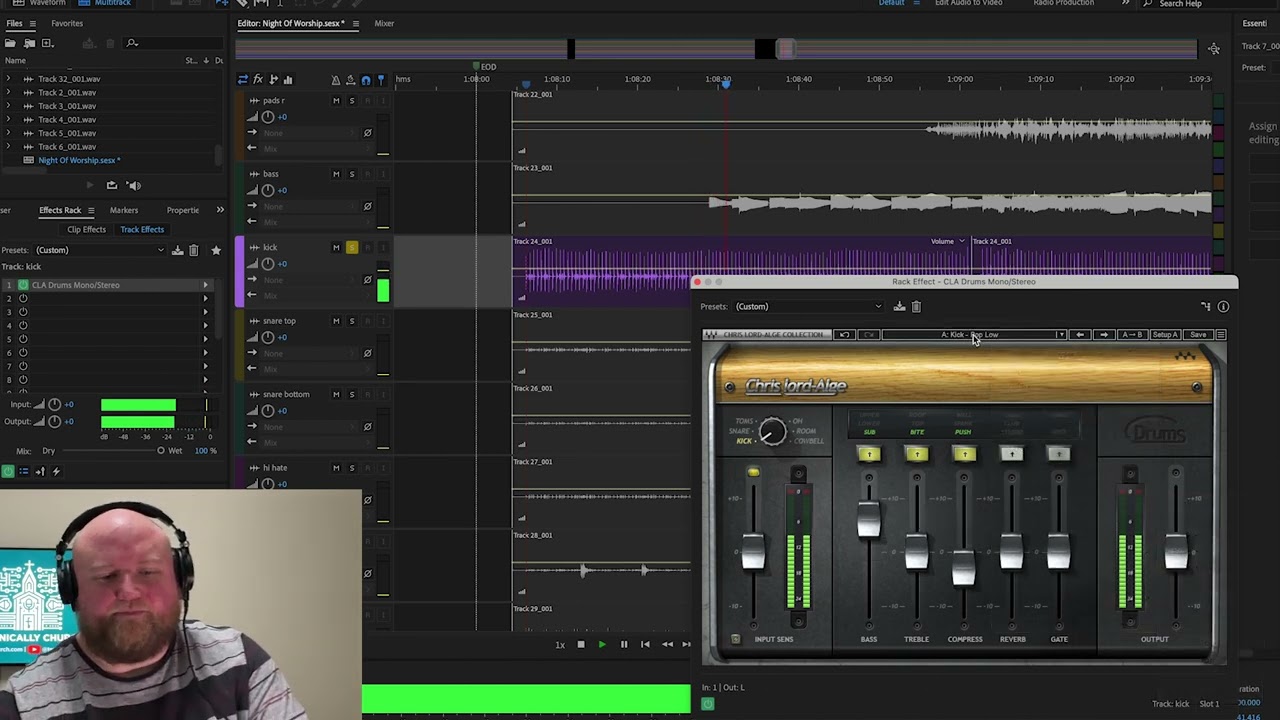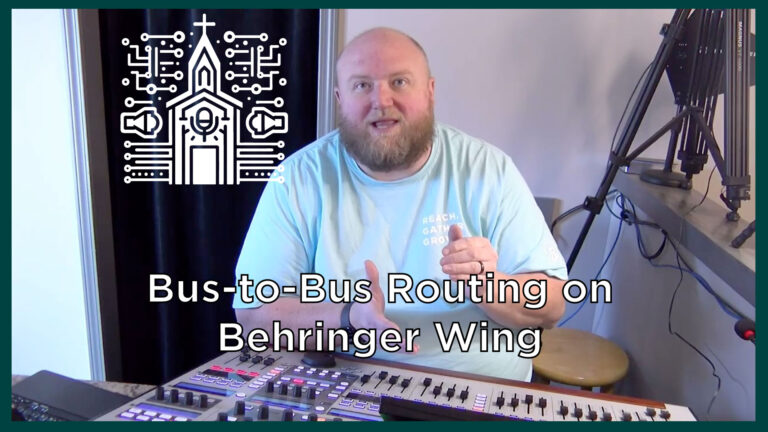CLA Drums Plugin from Waves: Kick
CLA Drums Plugin from Waves: A Comprehensive Review
If you’re an audio engineer or musician looking to enhance your live mixing or post-production sessions, the CLA Drums Plugin from Waves is a powerful tool designed to transform your drum sounds effortlessly. This plugin, developed in collaboration with renowned mixing engineer Chris Lord-Alge, provides users with a range of presets and adjustable parameters to fine-tune drum sounds, making it a staple in both live and studio settings.
Overview of the CLA Drums Plugin
The CLA Drums Plugin is part of the larger CLA series by Waves, which includes various plugins for drums, bass, vocals, and more. The plugin is designed to make drum mixing fast and easy, providing a variety of presets and intuitive controls that cater to different drum types and mixing styles. The plugin is especially useful for those who prefer quick, high-quality results without diving too deeply into every parameter of their sound.
Getting Started with CLA Drums
In this review, we’ll focus on using the CLA Drums plugin specifically for kick drums, exploring its features, functionality, and overall performance.
- Initial Setup: To begin, I started with a raw kick drum track—no effects, no EQ, just the unprocessed signal straight from the microphone. This gives a baseline sound that is fairly basic and lacks the depth and clarity most engineers aim for in a mix.
- Applying the CLA Drums Plugin: I selected the CLA Drums plugin and loaded it onto the kick drum track in a mono configuration. Immediately upon loading, the plugin window appears with a range of settings and presets specifically tailored for different drum types, such as kick, snare, toms, and more.
Exploring the Presets
The CLA Drums plugin comes with a variety of presets that are designed to quickly shape your drum sound to match different genres and mixing styles. Here’s a look at some of the presets I tested:
- Rock One: This preset provides a solid foundation for a punchy rock kick drum sound. By simply applying this preset, the kick drum gains a noticeable boost in low-end punch and clarity, cutting through the mix much more effectively.
- Rock Two: Similar to Rock One, but with a bit more room ambiance, adding a subtle spaciousness to the kick sound. This preset is perfect if you want a bit more natural reverb and “air” in your drum mix.
- Pop High: Designed for a more modern pop sound, this preset enhances the high frequencies, giving the kick drum a crisper, more defined attack.
- Pop Low: The opposite of Pop High, this preset focuses on enhancing the low frequencies, giving the kick a deeper, more resonant thump.
- Start Me Up and Bang: These presets offer more creative and unique tonal adjustments, with “Bang” providing a more aggressive and impactful kick sound.
- Shake and Rumble Foot: These presets are more subtle, with “Rumble Foot” adding a low-end boost to simulate a deeper kick drum resonance.
Each preset can serve as a great starting point, and the ability to switch between them quickly allows for rapid experimentation to find the perfect drum sound for your mix.
Understanding the Interface
The CLA Drums interface is designed to be straightforward and intuitive, making it accessible even for those who might not have a deep understanding of audio processing.
- Input and Output Gain: At the top of the interface, you have controls for input and output gain, allowing you to adjust the level of the signal going into and out of the plugin.
- Tone Shaping Sliders: The core of the plugin’s interface consists of several sliders for key tonal adjustments:
- Bass: Controls the low frequencies of the drum. Options include “Sub,” “Upper,” and “Lower,” allowing precise control over the specific bass frequencies you want to boost or cut.
- Treble: Manages the high frequencies. Options like “Roof,” “Top,” and “Bite” help shape the presence and attack of the drum.
- Compression: Adds dynamic control, tightening the drum sound and enhancing its impact.
- Reverb: Allows you to add space and depth to the drum sound, ranging from subtle room reverb to more pronounced hall effects.
- Gate: Useful for live mixing, the gate feature helps to eliminate bleed from other drum microphones, ensuring a clean and focused kick sound.
- Customizable Parameters: While the presets are a significant feature of the CLA Drums plugin, the ability to manually adjust each parameter offers further flexibility. This balance between simplicity and customization makes the plugin a powerful tool for both novice and experienced engineers.
Performance and Use Cases
The CLA Drums plugin shines in various environments. Here’s a closer look at its performance in different scenarios:
- Live Mixing: In a live setting, such as using a Behringer Wing console and Ableton running on a computer, the CLA Drums plugin is a game-changer. Its intuitive interface and preset options allow for quick adjustments on the fly, essential in fast-paced live environments where there isn’t time to tweak every parameter manually. The gate feature is particularly useful in live situations to clean up the kick drum signal by reducing bleed from other mics.
- Post-Production: In a studio setting, the plugin offers the same ease of use and high-quality sound enhancement. Whether mixing multitracks after a recording session or working on a broadcast mix, the CLA Drums plugin provides a quick way to polish drum sounds without sacrificing quality.
Final Thoughts: Is the CLA Drums Plugin Worth It?
The CLA Drums Plugin from Waves is an excellent addition to any audio engineer’s toolkit, whether you’re working in live sound or studio production. It provides an impressive range of presets and customizable parameters that can significantly enhance drum sounds with minimal effort.
The plugin is particularly beneficial for those looking for high-quality sound enhancement without diving into the complexities of individual parameter adjustments. However, even more experienced users will appreciate the plugin’s flexibility and the ability to fine-tune settings to achieve a specific sound.
If you frequently work with drums in your mixes and are looking for a plugin that offers speed, quality, and versatility, the CLA Drums plugin from Waves is certainly worth considering. Its ability to deliver professional-sounding results in both live and studio settings makes it a valuable investment for anyone serious about audio mixing and production.