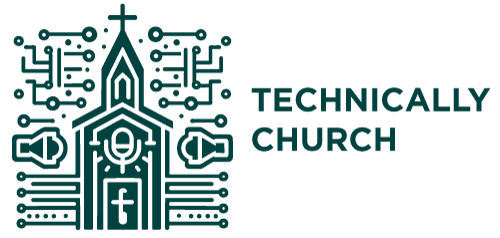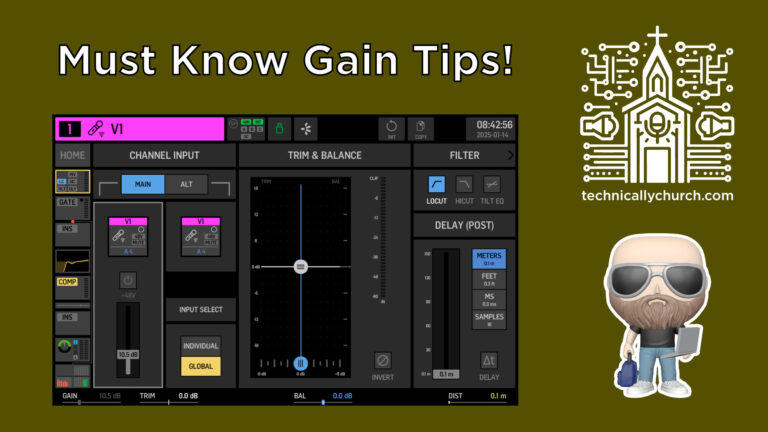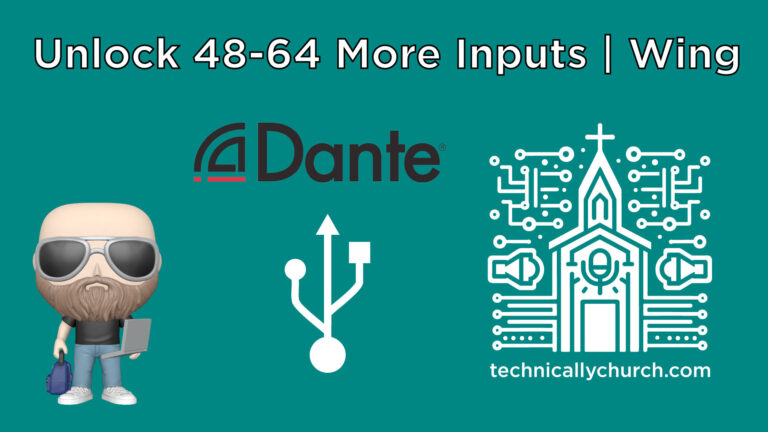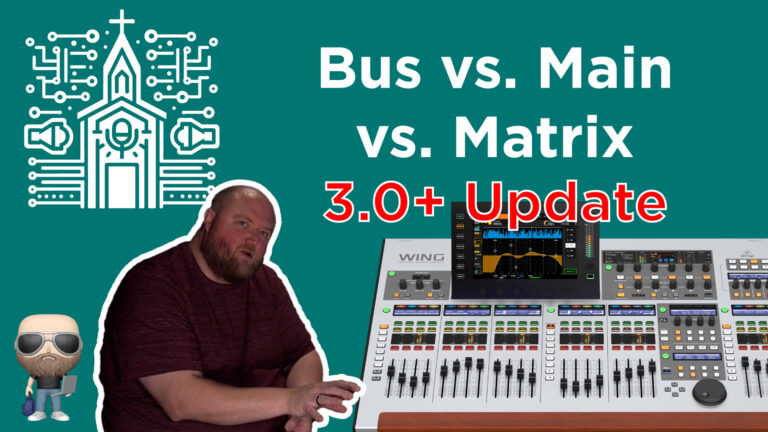How to Build and Run a Show on the Behringer Wing
Learn how to build and run a show on the Behringer Wing by organizing song-specific snapshots into a sequential show. This guide walks you through saving snapshots, creating a show, adding mixes, and using Show Control to automate transitions live for consistent and stress-free audio playback during events.