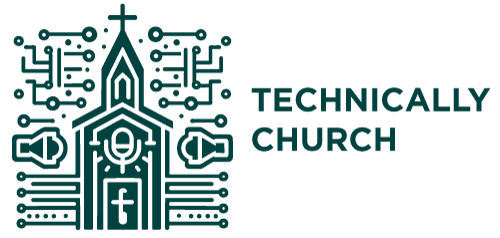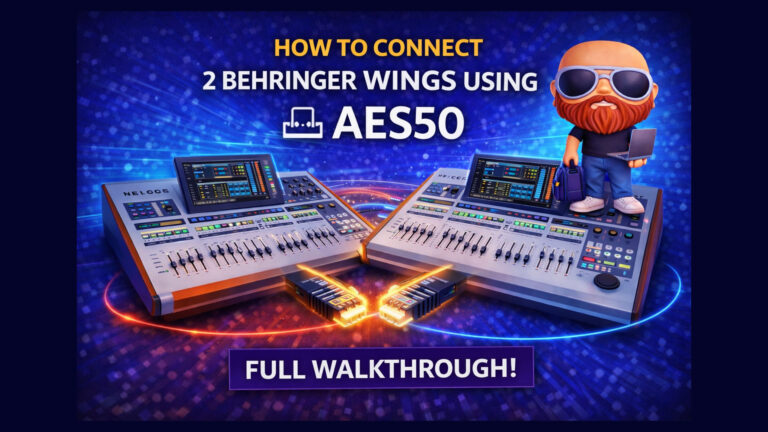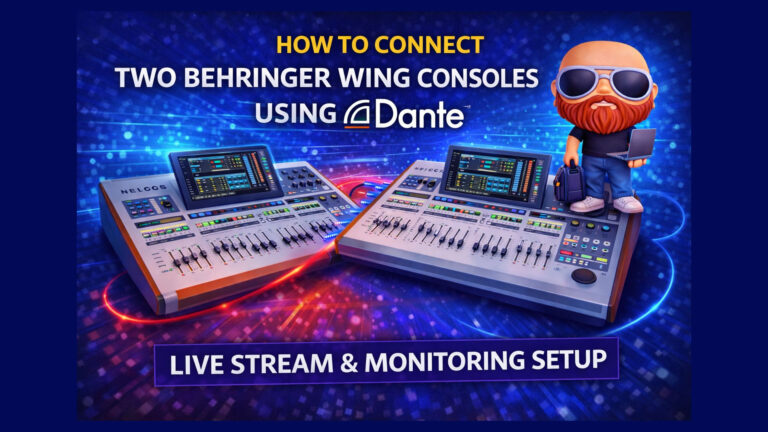Mastering Your Mix Remotely: A Step-by-Step Guide to Connecting the Behringer Wing with an iPad
Unleash the full power of your Behringer Wing! Stop being chained to the sound booth. This guide provides a step-by-step walkthrough for connecting an iPad via Wing Copilot, turning your tablet into the ultimate remote mixing surface. Your workflow will never be the same.