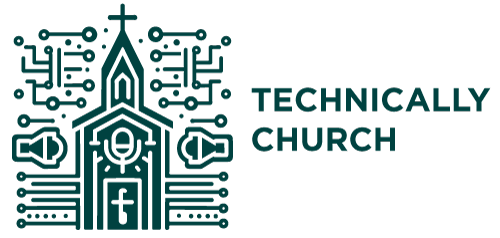Upgrading Behringer Wing LIVE to 3.0: Will It Go Smoothly?
In this video, we walk through the process of upgrading the Behringer Wing from firmware 2.0 to the latest version 3.0.4. With no prior preparation or testing, this live upgrade offers a candid look at the process, potential pitfalls, and how to troubleshoot any issues that arise. This step-by-step guide will expand on the video, detailing important aspects of upgrading your Behringer Wing, including essential backup steps, downloading and installing the firmware, and resolving issues related to Dante cards.
Pre-Upgrade Preparations: Backing Up Your Behringer Wing
Before upgrading the firmware, it is crucial to back up your entire console. Firmware updates can sometimes wipe internal storage, so you must ensure all your snapshots, snippets, and channel presets are saved externally. The video covers how to:
- Enable the Wing Data Partition on your computer via USB.
- Copy all important files (snapshots, folders, and presets) from the Wing’s internal drive to your computer.
- Safely disconnect the drive and verify that the backup is complete before proceeding with the firmware update.
This ensures that even if something goes wrong during the update, you can revert to your original configuration.
Downloading and Installing the Firmware
Once the backup is complete, the next step is downloading the latest firmware. You can download Firmware 3.0.4 from the Behringer website. The process is as follows:
- Visit the Behringer downloads page and select the correct Wing firmware.
- Download the 3.0.4 firmware file (Wing release 3.04) and move it to a USB drive.
- Insert the USB drive into the Wing console, then go to the setup menu and select Update.
- The console will automatically detect the firmware file on the USB drive. Click Update, and the console will run through a reboot to complete the process.
In the video, the firmware upgrade takes only a few moments, but it’s essential to verify everything after the update.
Post-Upgrade Verification
After rebooting the console with Firmware 3.0.4, you should check that all settings and routing configurations are intact. The video explains how to:
- Verify that all local and snake routing settings have held.
- Confirm that the console is still recognizing any Dante cards and other expansion modules.
- Ensure that the firmware file is removed from the USB drive to prevent accidental reinstallation in the future.
At this stage, the Behringer Wing should be fully updated and ready to go. However, an unexpected issue arose during the video regarding the Dante card, which we’ll dive into next.
Troubleshooting Dante Card Issues
After upgrading to Firmware 3.0.4, the Dante card in the expansion slot was not recognized. To fix this, the process involved:
- Reverting the Wing back to Firmware 2.0: The console was downgraded to recognize the Dante card again.
- Updating the Dante card firmware via the Dante Controller on the computer.
- After updating the Dante card to firmware 4.2.7.7, the Behringer Wing was upgraded back to firmware 3.0.4.
This process fixed the issue, allowing the Dante card to function properly with the latest firmware. It’s important to note that this may require several reboots, as the system may need time to stabilize after updates.
Final Steps and Testing
Once the updates were complete and the Dante card issue resolved, the final step was testing the setup by reloading the backup configuration saved earlier. This confirmed that all snapshots, routing, and custom settings were restored correctly.
Conclusion
The video showcases a live upgrade of the Behringer Wing to Firmware 3.0.4, walking through the essential steps for backup, installation, and troubleshooting. The additional challenge with the Dante card highlights the importance of updating firmware in the right sequence and ensuring all components are compatible. By following the steps detailed here, you can confidently update your Behringer Wing and resolve any issues that arise, ensuring a smooth transition to the latest firmware.