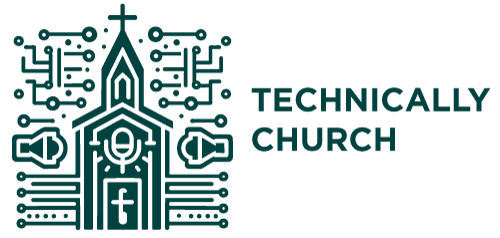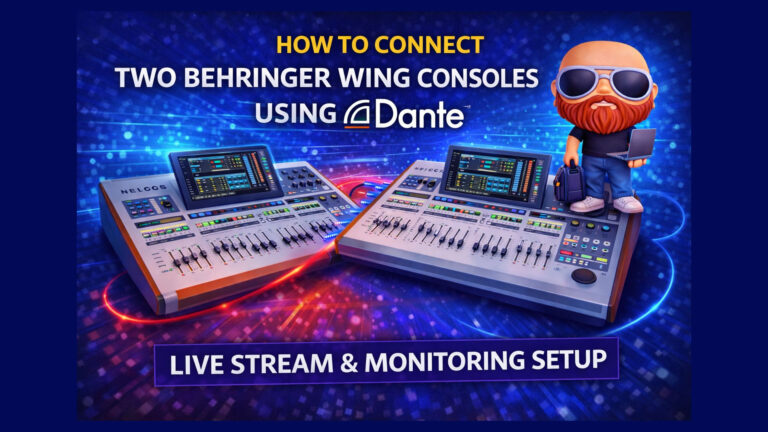Resources Available on this Page!
- Entire Console Snapshot Download (Plus Complete Walk through explanation)
- Channel Presets for the Behringer Wing
- Firmware Archives
- Guide to connecting multiple stage snakes
- Guide to using the P16 Personal Monitors with the Wing
Resources and Downloads
Click Here to download my wing console snapshot and view my in-depth walk through.
Click Here to download my wing console channel presets, and view my tutorial on using them.
*Affiliate Links (Help support my channel just by clicking and buying anything you need!)
Behringer Wing
Behringer DL32 Stage Snake
Wing Dante Card
USB Drives that work with the Wing – Option 1 | Option 2
View Recent Posts about Behringer Wing Below
-
Audio | Behringer Wing | Dante
How to Connect TWO Behringer Wing Consoles Using Dante – Live Stream & Monitoring Setup
This guide shows how to connect two Behringer WING consoles over Dante for independent house and live stream or monitor mixes. Learn to route, patch, and manage audio between consoles while maintaining gain awareness. Get maximum flexibility with minimum hardware—no analog splitting required.
-
Audio | Behringer Wing | Dante | Waves
Minimizing Latency with External Processing on the Behringer Wing: A/B Testing USB vs. Dante, Ableton vs. SuperRack Performer
This in-depth guide explores low-latency external processing on the Behringer Wing using a Mac Mini M1, comparing USB vs. Dante and Ableton Live vs. Waves SuperRack Performer. Step-by-step null testing reveals how processing chains, plugin selection, and routing methods impact latency for live sound environments with clear conclusions.
-
Audio | Behringer Wing | EQ
How To Generate and Route a Sine Wave Using the Behringer WING
Learn how to generate and route sine waves on the Behringer WING soundboard for system testing and troubleshooting. This step-by-step guide covers setting oscillator frequency, assigning it to channels, and adjusting tones in real-time—essential for live sound engineers in environments like churches, where precise signal control is critical.
-
Audio | Behringer Wing | EQ
How to Set Up Pink Noise on the Behringer WING for Room Tuning
Learn how to set up Pink Noise on the Behringer WING digital mixer. This guide walks you through assigning oscillators, routing pink noise to a channel, and using it for room equalization with external software and an SPL microphone for accurate sound system tuning.
-
Audio | Behringer Wing | Dante
How to Accurately Measure Latency on the Behringer Wing Using External Processing
Learn to measure and compensate for latency on the Behringer Wing when using external processing like Waves plug-ins via USB. This tutorial walks step-by-step through phase inversion and sample delay techniques to accurately assess round-trip latency, providing vital insights for clean, time-aligned audio in live or studio environments.
-
Audio | Behringer Wing | Dante
How to Upgrade the Behringer WING Firmware to Version 3.1 – A Complete Walkthrough + New Features
This guide walks you through upgrading the Behringer Wing firmware to version 3.1, including backup procedures, step-by-step installation, verification of Dante/AES50 connectivity, and exploration of all new features like dual-band dynamic EQ, new compressors, and improved AUX processing for an enhanced live mixing experience.
-
Behringer Wing Virtual Soundcheck: Step-by-Step Guide with Adobe Audition
Learn how to set up a virtual soundcheck using a Behringer Wing and Adobe Audition. Record multitrack audio over USB, then playback for EQ refinement, training, and mixing — all without the band on stage. Ideal for churches, this guide enhances your workflow and improves mix consistency week after week.
-
How to Record 48 Individual Channels from the Behringer Wing into Audacity Using USB — A Step-by-Step Guide
Learn how to record up to 48 individual audio tracks from your Behringer Wing console into Audacity via USB—for free. This step-by-step guide covers system setup, USB routing, recording, and exporting. Great for churches wanting budget-friendly multitrack recordings for post-production, training, or mix refinement.
-
How to Automate Your Worship Set Like a Pro with Snippets
This article explores Behringer Wing automation using shows, snapshots, and snippets. Learn to dynamically configure lead vocals, delay routing, Auto-Tune keys, and DCA assignments per song—all triggered with one button press. With structured linking and MIDI integration, this workflow offers powerful, repeatable, hands-free live mix optimization.